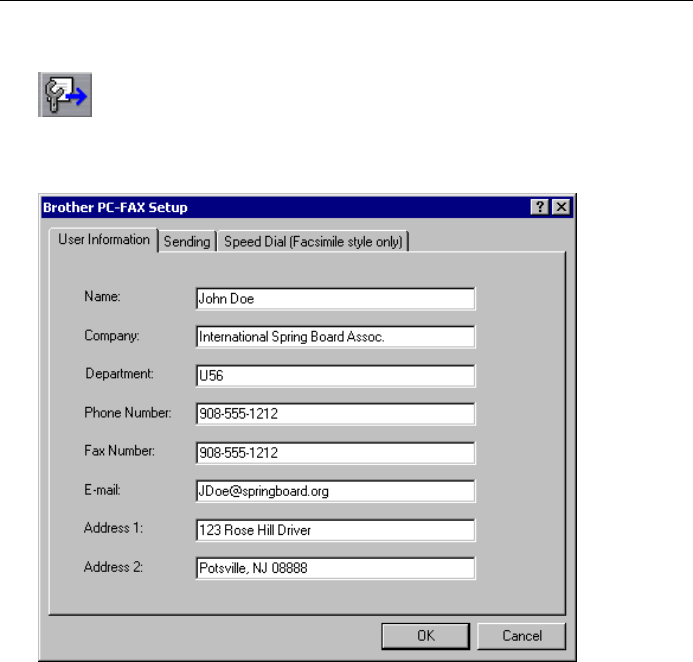
CHAPTER 14 BROTHER NETWORK PC FAX SOFTWARE
14-3
Setting Up User Information
1. Access the User Information from the FAX Sending dialog box by
clicking
OR—From the Start menu, select Program File, Brother, Brother
MFL Pro, and then select PC-FAX Setting.
The Brother PC Fax Setup dialog box will appear:
2. Enter the required User information. This information is required to
create the Fax Header and Cover Page.
3. To save the User Information, click OK.


















