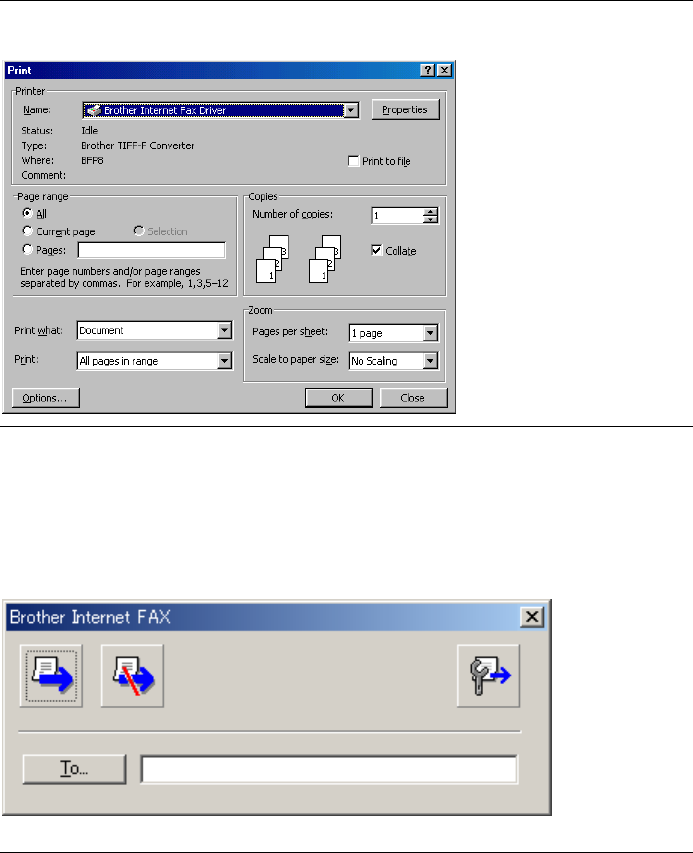
CHAPTER 15 Brother BFP Software
15-13
Sending a Network Fax with BFP
From the application you wish to send the document from select File | Print.
Ensure that the Brother Internet Fax Driver is selected as shown below.
Figure 16 Brother Internet Fax driver
Clicking OK with start the BFP dialogue box as illustrated below. From this dialogue
box you can either specify an address in the address line or select a location from the
address book. If you wish to type more than one location in the address line make
sure they are separated by “;”.
Figure 17 The BFP Send Dialogue Box
Please Note: When entering a Fax Contact you must first specify the Internet
Address of the machine that will send the document followed by the fax number
as shown below.
Mailmfc9650@brother.co.uk(fax#2537)


















