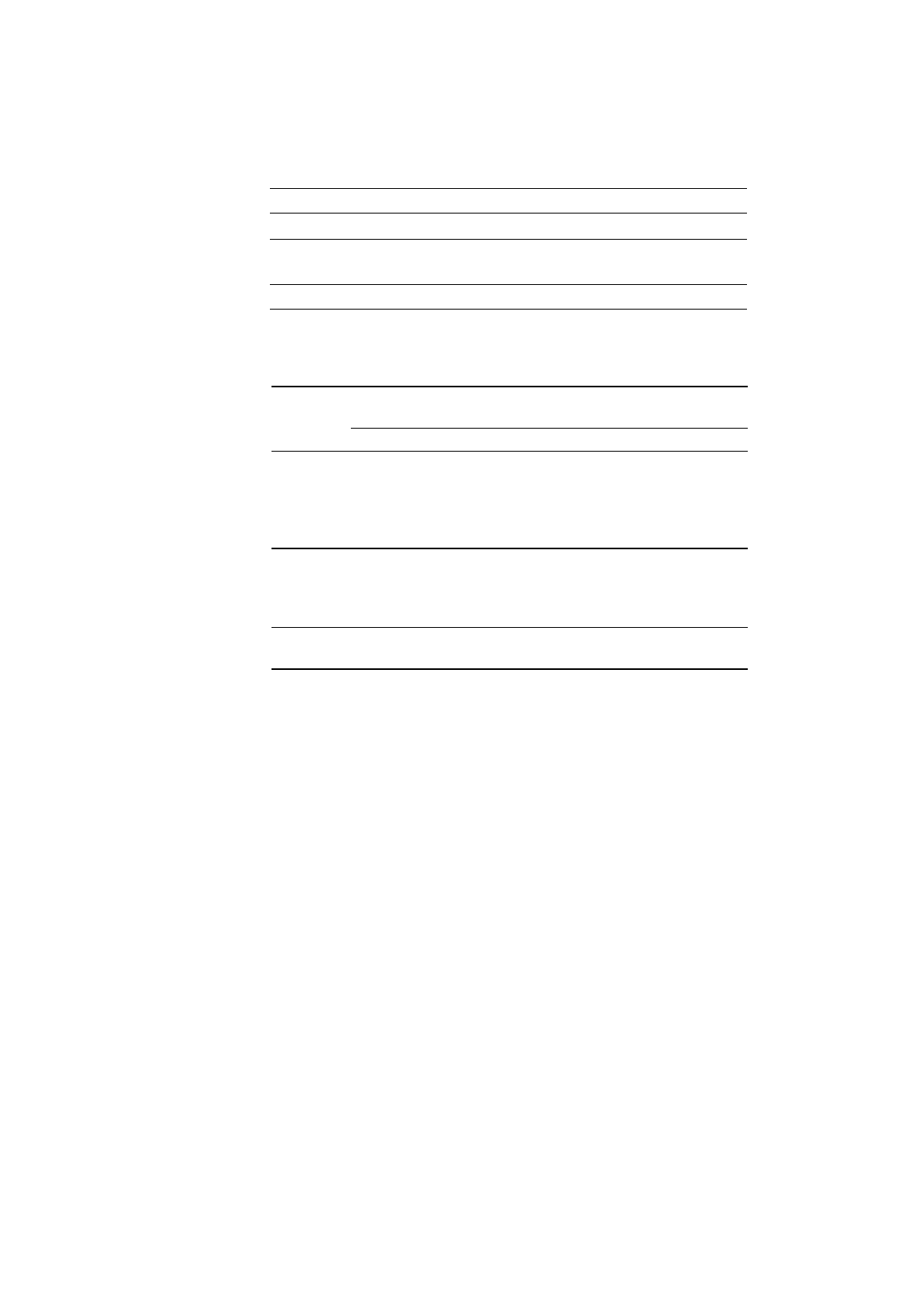
USER’S GUIDE
4–32
Display Message Resolution
RESOLUTION=1200 Set the resolution to 1200 dpi.
RESOLUTION=600 Set the resolution to 600 dpi. (Factory
setting)
RESOLUTION=300 Set the resolution to 300 dpi.
Select the print resolution in this mode according to the resolution
required for your print jobs as shown below:
Resolution Setting in Resolution Mode Resolution Setting
in Resolution Mode
Print Jobs 300 dpi 600 dpi 1200 dpi 600 dpi
300 dpi For optimum
print quality
For mixing 300 dpi
bitmaps with 600
dpi
For mixing 300 dpi
bitmaps with 1200
dpi. For mixing 300
dpi bitmaps with
600 dpi
600 dpi Not
recommended
For optimum print
quality
For mixing 600 dpi
bitmaps with 1200
dpi. For optimum
print quality
1200 dpi Not
recommended
Not recommended For optimum print
quality


















