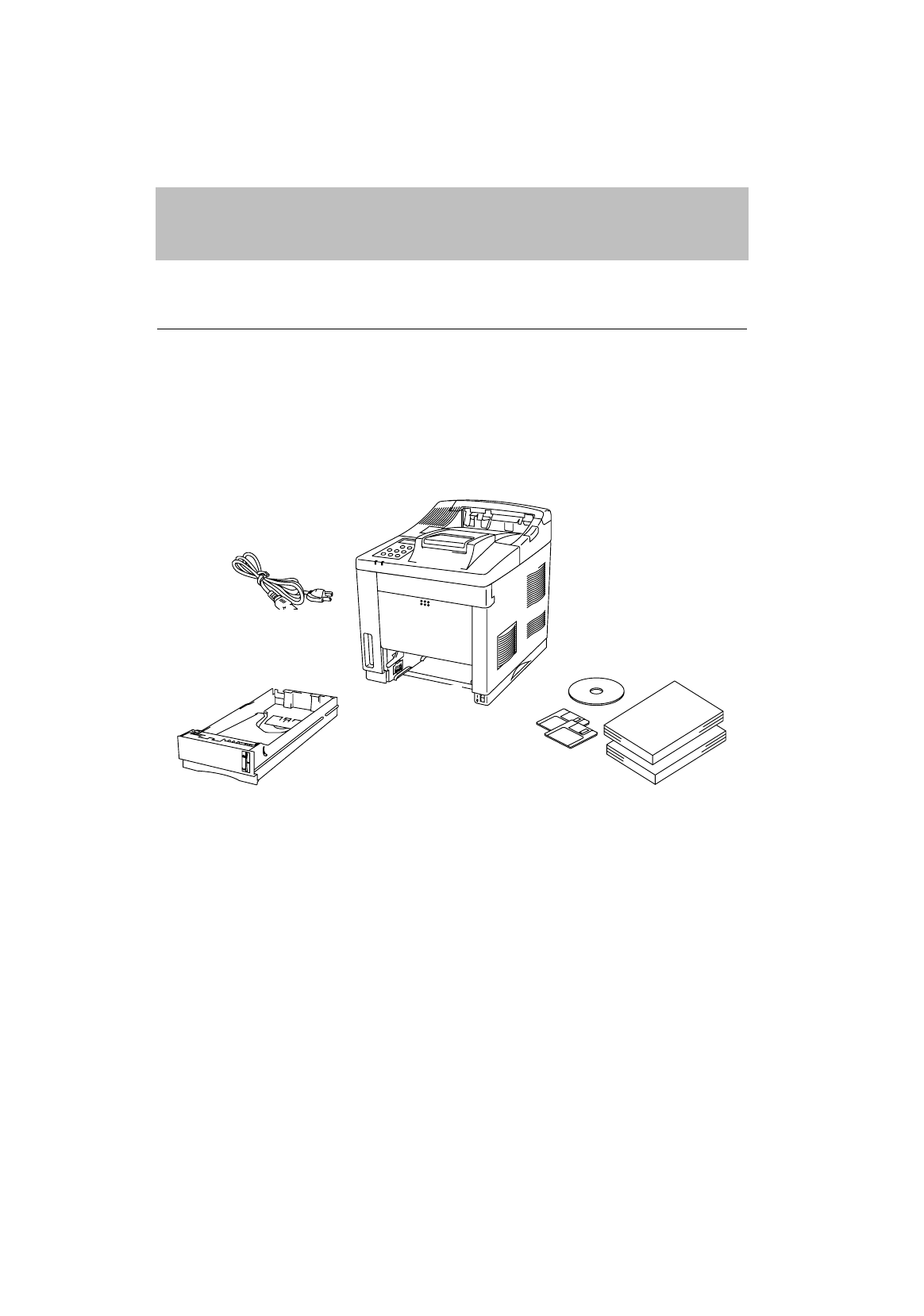
CHAPTER 2 GETTING STARTED
2-1
CHAPTER 2
GETTING STARTED
BEFORE USING THE PRINTER
Checking the Components
Printer Carton
When you unpack the printer, check to see that you have all of the
following parts.
Fig. 2-1 Components in the Printer Carton
Printer
Power Cord
User’s Guide (this book),
Software Quick Setup Guide
Windows Driver/TrueType
Compatible Font Disk #1
Windows Driver/TrueType
Compatible Font Disk #2
CD-ROM
Upper Paper Cassette
(installed inside the printer)


















