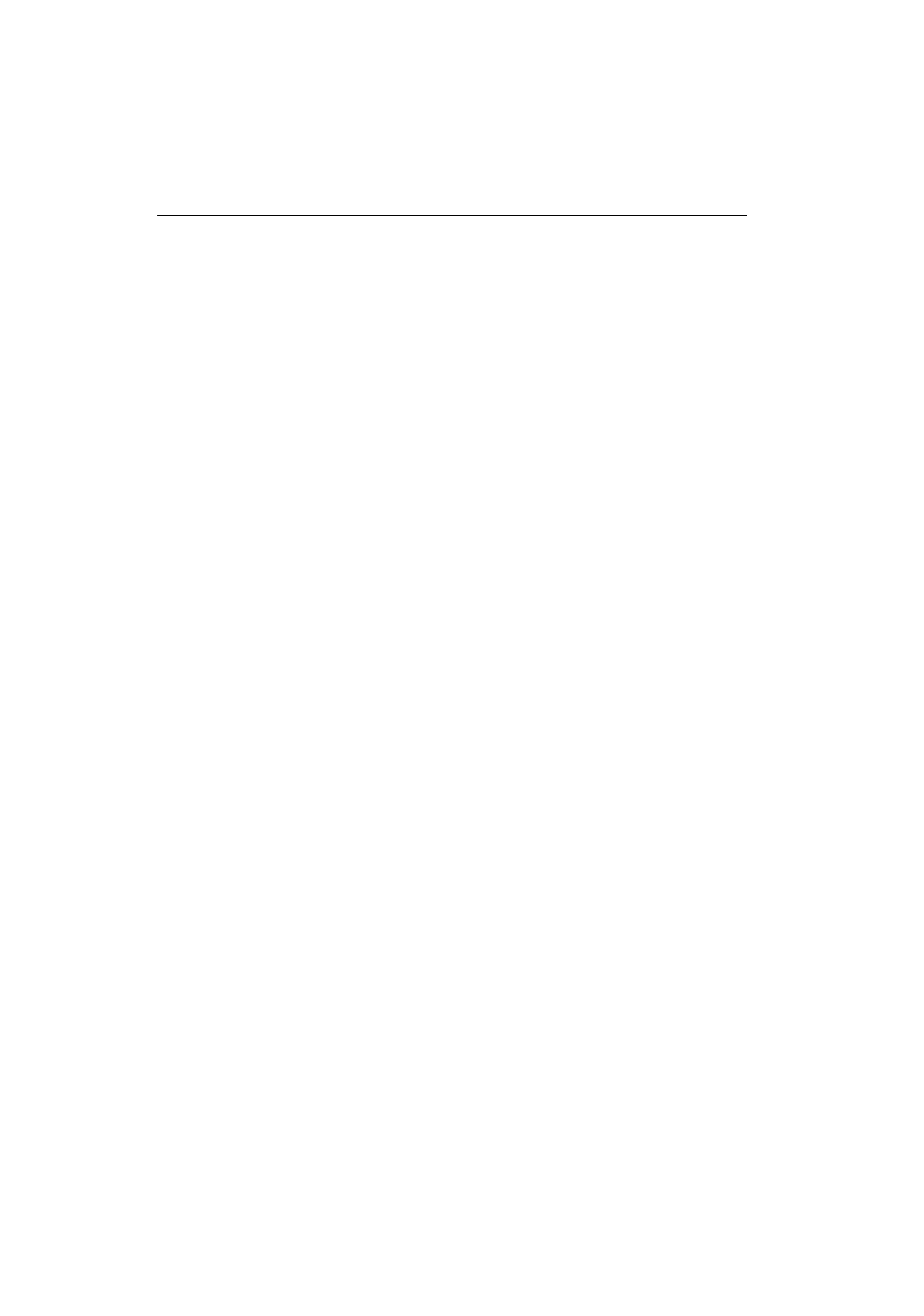
USER’S GUIDE
1–2
INSTALLATION FROM CD-ROM
The supplied CD-ROM contains the following materials.
• Printer Driver & TrueType
fonts -
You need to configure your PC for the printer by installing the printer
driver and TrueType-compatible fonts.
• Other useful utilities -
Several other useful utility software programs are available on the
CD-ROM.
• Documentation -
This Setup guide and the User’s Guide are available on the CD-ROM.
You can view the On-Line guides with the Adobe
Acrobat
Reader
software included on the CD-ROM.
If your PC does not have a CD-ROM drive, you can install the printer
driver from the supplied floppy disks. For the other software that is
supplied on the CD-ROM, it is possible to make disk sets from the CD-
ROM if you can get access temporarily to a PC with CD-ROM and
Floppy disk drives.


















