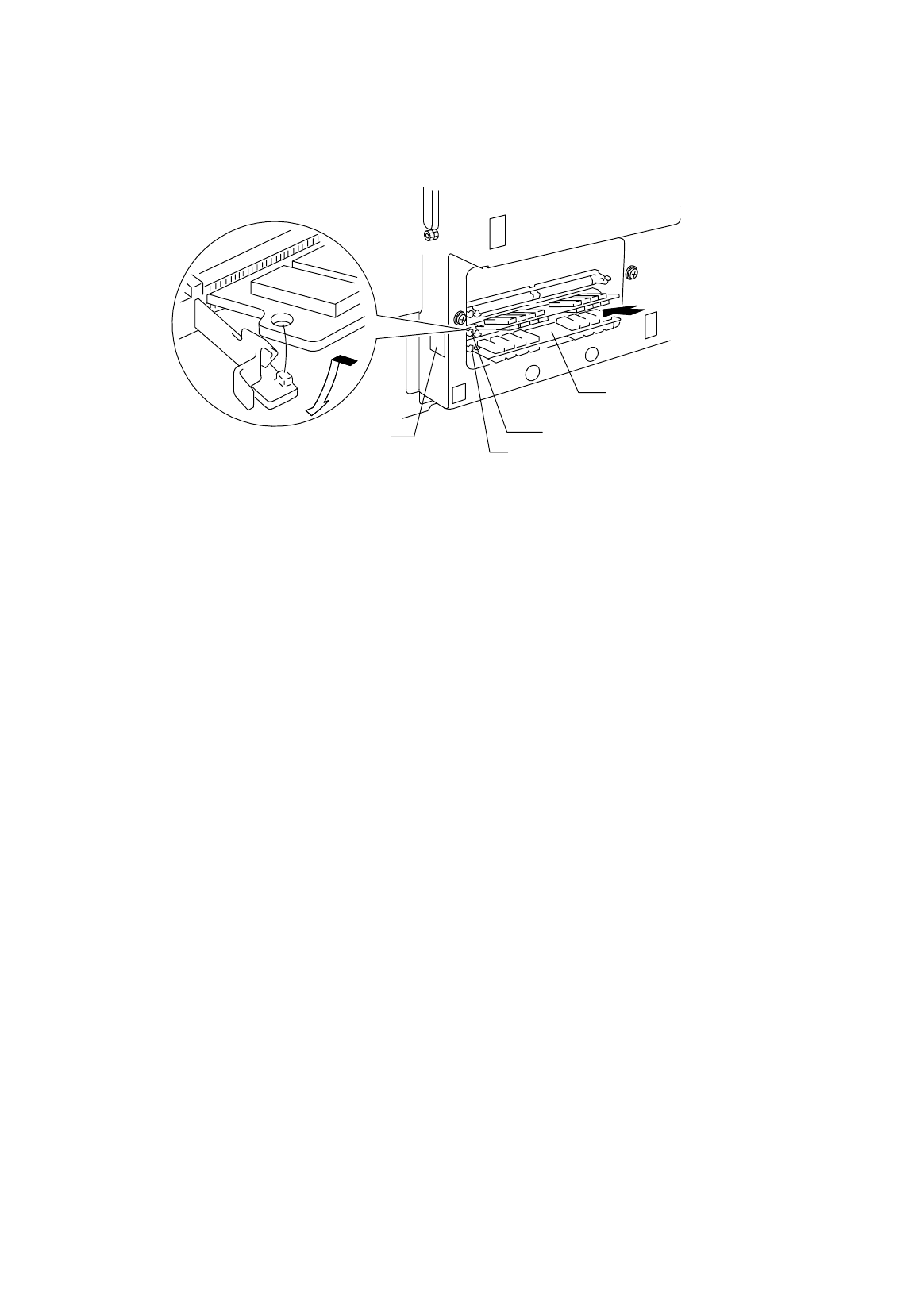
USER’S GUIDE
5–12
Fig. 5-13 Installing the SIMMs
8. Refit the metal plate and secure it with the screws.
9. Refit the left side cover to the printer.
10. Plug in the power cord and turn on the printer.
If you have installed the SIMMs incorrectly, the printer prints a report
to alert you.
SIMM
Slot 1
Slot 2
Modular Jack


















