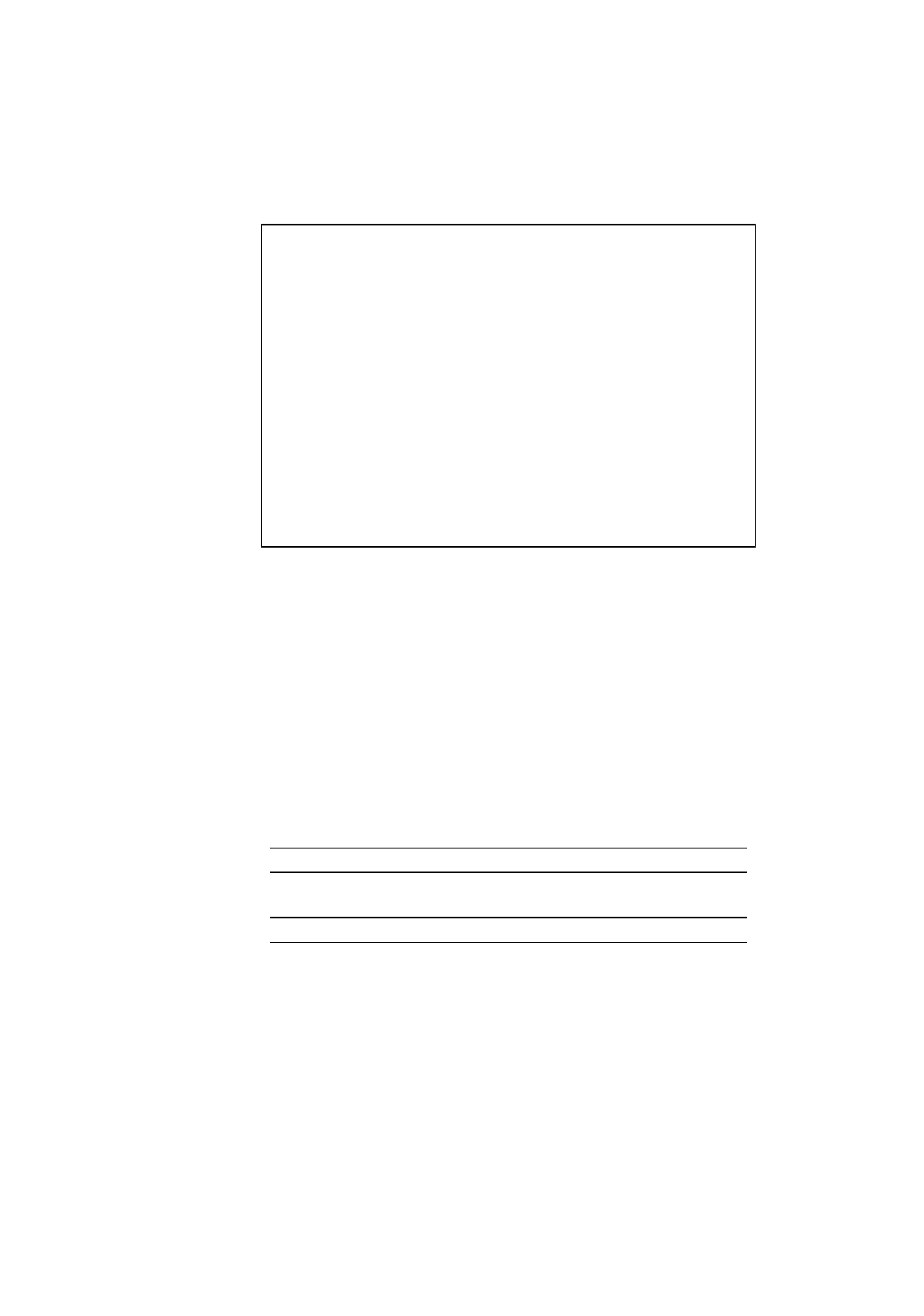
CHAPTER 4 CONTROL PANEL
4–37
CARD OPERATION
✒ Note
• BE SURE TO TURN OFF THE PRINTER POWER SWITCH
BEFORE INSTALLING OR REMOVING THE FLASH MEMORY
CARD OR HDD CARD, OR THE CARD WILL BE DAMAGED.
• The settings in this mode menu are effective only when you have
installed a flash memory card or a HDD card in the card slot of the
printer and you have selected the HP LaserJet, HP-GL, or BR-Script 2
mode. They do not appear when the printer has no card or is in any
other emulation mode.
• If you turn the printer off or remove the flash memory card or the
HDD card while data is being written onto or deleted from the card, all
the data on the card may be lost.
• If the write protect switch of the flash memory card or the HDD card is
on, this mode menu does not appear.
• PCMCIA cards that require a 12 Volt supply can only be fitted into
SLOT 2.
Be sure to install a commercial flash memory card or HDD card in the
card slot of the printer.
When you are in this mode menu, you can save macros and fonts in the
installed flash memory card or the HDD card.
The sub-setting menus displayed in this mode menu vary according to the
state of the installed card.
When the installed card is not formatted:
When you enter this mode menu with the flash memory card or the HDD
card installed but not formatted by this printer, you must first format the
card.
Display Message Card Operation
FORMAT CARD Format a new flash memory card or HDD
card.
exit Exit to CARD OPERATION
When the display shows “FORMAT CARD,” press the SET switch to
format the installed card.
After the printer finishes formatting the card, you exit to the “CARD
OPERATION” menu.


















