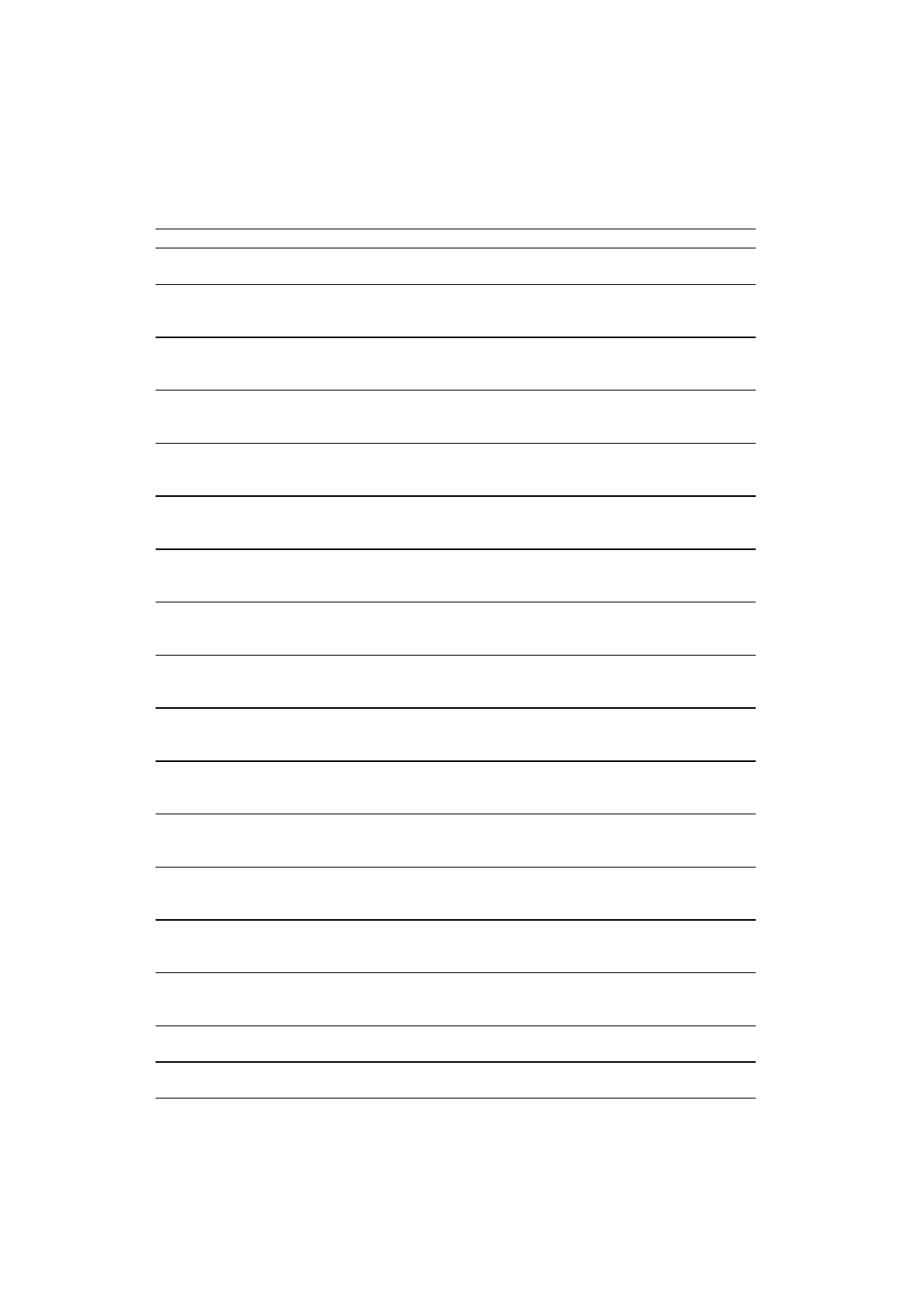
CHAPTER 7 TROUBLESHOOTING
7–5
Service Call Messages
Service Call Message Meaning Action
50 FUSER MALF Malfunction of fuser Turn off the printer. Wait 15
minutes, then turn it on again.
51 LASER BD MALFMalfunction of laser beam
detector
Turn off the printer. Wait a
few seconds, then turn it on
again.
52 SCANNER MALF Malfunction of laser scanner
motor
Turn off the printer. Wait a
few seconds, then turn it on
again.
53 DX FAN MALF Malfunction of fan motor in
the duplex unit
Turn off the printer. Wait a
few seconds, then turn it on
again.
54 MOTOR MALF Malfunction of main motor Turn off the printer. Wait a
few seconds, then turn it on
again.
55 HIGH VOL MALFMalfunction of high voltage
power supply
Turn off the printer. Wait a
few seconds, then turn it on
again.
61 PROG ERROR Program ROM checksum
error
Turn off the printer. Wait a
few seconds, then turn it on
again.
62 FONT ERROR Font ROM checksum error Turn off the printer. Wait a
few seconds, then turn it on
again.
63 D-RAM ERROR D-RAM error Turn off the printer. Wait a
few seconds, then turn it on
again.
66 NV-W ERROR NV-RAM error Turn off the printer. Wait a
few seconds, then turn it on
again.
67 NV-R ERROR NV-RAM error Turn off the printer. Wait a
few seconds, then turn it on
again.
68 NV-B ERROR NV-RAM error Turn off the printer. Wait a
few seconds, then turn it on
again.
99 SERVICE System error Turn off the printer. Wait a
few seconds, then turn it on
again.
48 INCORRECT LT Your lower tray is not an LT-
2000, and it is not the correct
tray for your 20 ppm printer.
Change to an LT-2000
49 INCORRECT DX Your duplex unit is a DX-
2000, and it is not correct for
your 2016/17 ppm printer.
Change to an DX-2000.
73 MAINTENANCE 1Your printer requires a
maintenance 1 service.
See 6-8.
73 MAINTENANCE 2Your printer requires a
maintenance 2 service.
See 6-8.


















