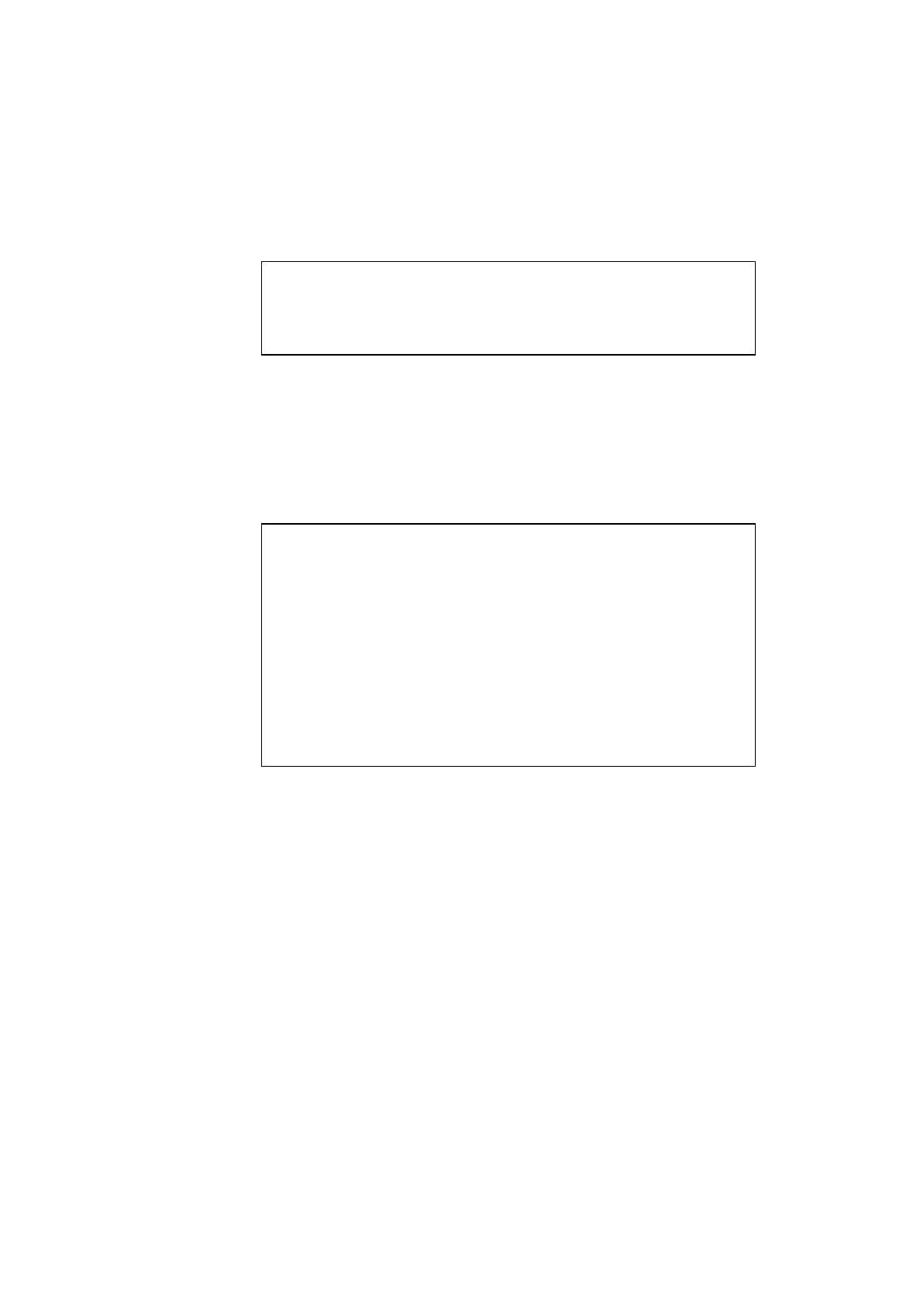
CHAPTER 4 CONTROL PANEL
4–71
If the function is turned on, the downloaded macros and fonts are kept
in the printer’s memory until the printer is turned off, so that they are
not cleared by switching the emulation to the BR-Script 2 mode.
✒ Note
The “KEEP PCL” function reserves free space in the printer’s memory
and may cause a memory full error. If a memory full error occurs, expand
the memory capacity or turn off this function.
10.Press the SET switch.
The “exit” message appears on the display.
11.Press the SET switch again.
The printer exits from the setting mode to the off-line state.
✒ Note
When you use the automatic emulation selection, try it with your
application software or network server. If the function does not work
properly, select a particular emulation mode manually. You can use the
following commands to select the emulation on the network.
Commands Hex Emulation
ESC CR H 1B 0D 48 HP LaserJet
ESC CR AB1B 0D 41 42BR-Script 2
ESC CR GL1B 0D 47 4CHP-GL
ESC CR E 1B 0D 45 EPSON FX-850
ESC CR I 1B 0D 49 IBM Proprinter XL
About Emulation Modes
This printer has the following emulation modes:
■HP LaserJet Mode
The HP LaserJet mode (or HP mode) is the emulation mode where this
printer emulates the Hewlett-Packard LaserJet laser printer. Since a large
number of application software packages support this type of laser printer,
your printer will operate at its optimum performance in this mode.


















