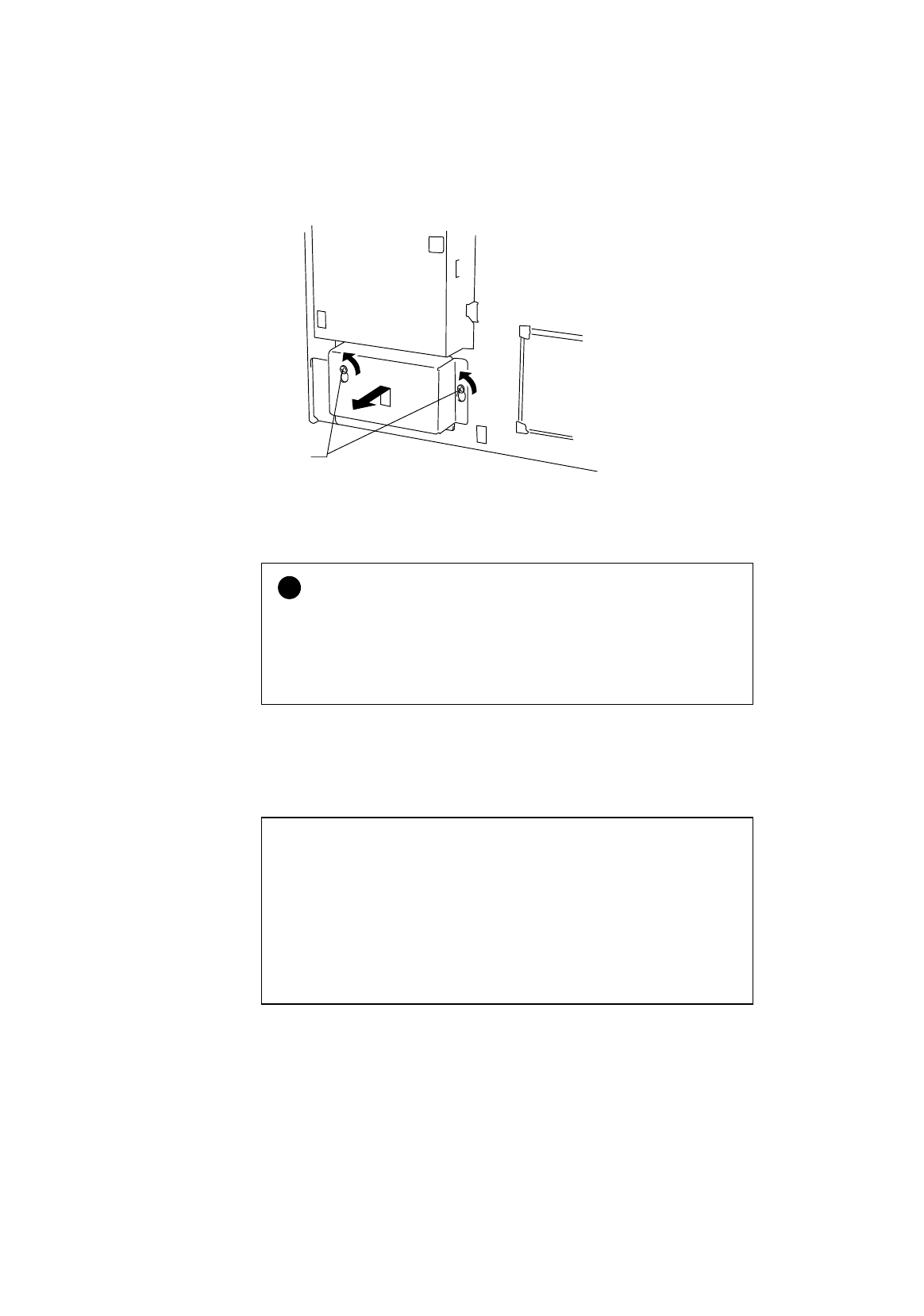
CHAPTER 5 OPTIONS
5–11
5.Loosen the screws and then slide and remove the metal cover.
Fig. 5-12 Removing the Metal Cover
6.Unpack a SIMM and hold it on its edge.
!
Caution
SIMM boards may be damaged by even a small amount of static
electricity. Do not touch the memory chips or the board surface.
When handling the board and before installing or removing it, wear an
antistatic wrist strap, or frequently touch the surface of the antistatic
package or bare metal on the printer.
7.Install as many SIMMs as you need.
•Set a SIMM into the slot at an angle.
•Push the tip gently towards the vertical until it clicks into place.
✒ Note
• When you install less than two SIMMs, be sure to install them in the
order of slots 1 and 2.
• When you install different capacities of SIMMs, be sure to install the
larger capacity SIMMs in the lower socket and smaller capacity
SIMMs in order in the upper sockets.
• Be careful not to connect the network interface cable into the modular
jack for options located inside the left side cover, or it may damage
the printer.
Screw(Yellow)


















