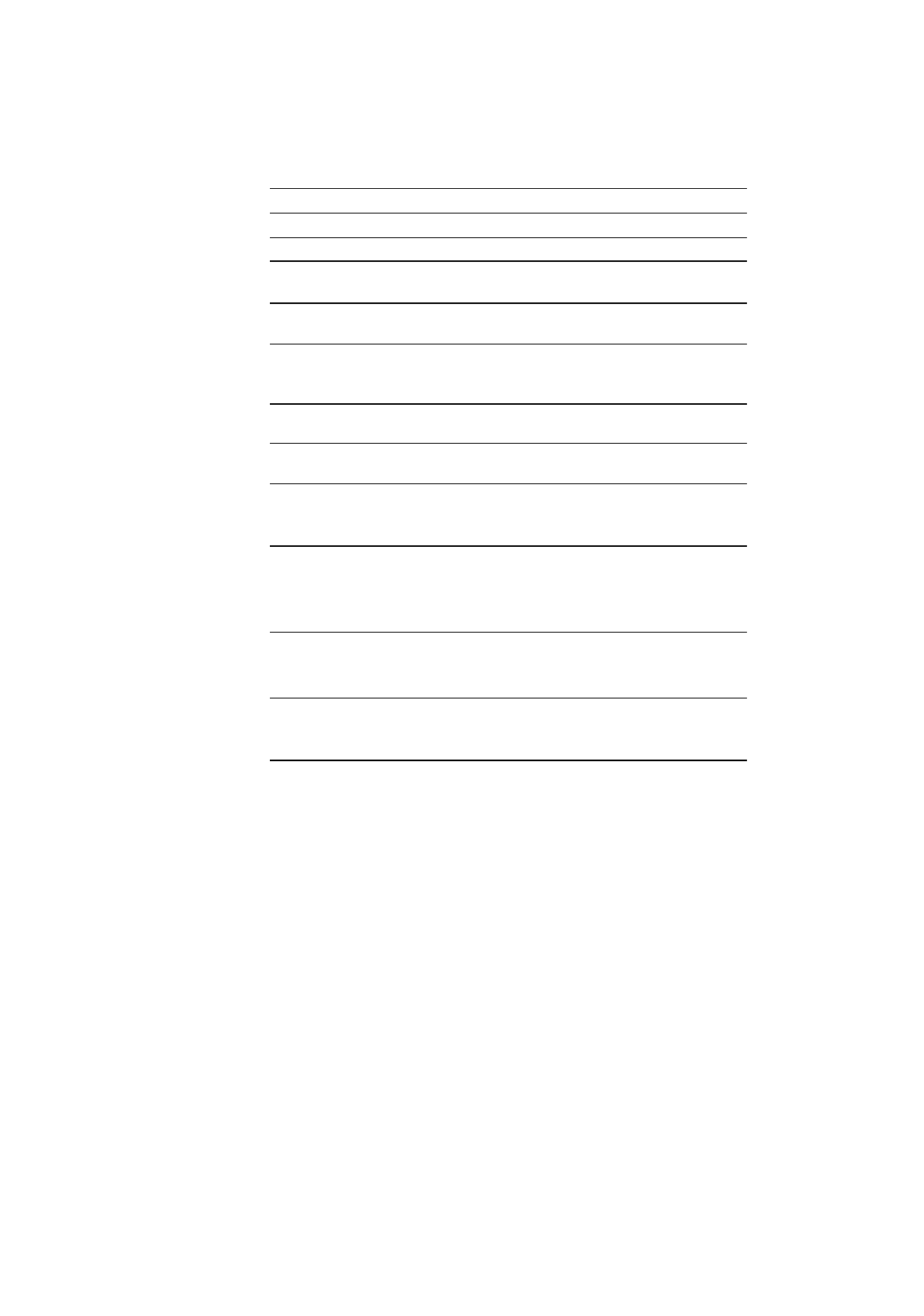
CHAPTER 4 CONTROL PANEL
4–3
Printer Status Message Meaning
05 TEST PRINT The printer is printing the test pattern.
06 DEMO PAGE The printer is printing the demonstration.
06 PRINT CONFIG The printer is printing the list of the
current printer settings.
06 PRINT FONTS I The printer is printing the list of the
internal or resident fonts.
06 PRINT FONTS C The printer is printing the list of the
optional fonts stored in an installed font
card.
06 PRINT FONTS P The printer is printing the list of the
permanent download fonts.
06 CARD PRINT The printer is printing the contents of a
flash memory card or HDD card.
07 FF PAUSE The printer has suspended feeding forms.
Pressing the SEL switch resumes form
feed.
08 RESET TO The printer is restoring itself to the
USER SETTINGS user settings you selected with the panel
switches. (The message appears only
momentarily.)
09 RESET TO The printer is restoring itself to the
FACTORY SETTINGS factory settings. (The message appears
only momentarily.)
Now initializing The printer is initializing the MIO card or
initializing the printer for BR-Script 2
emulation.


















