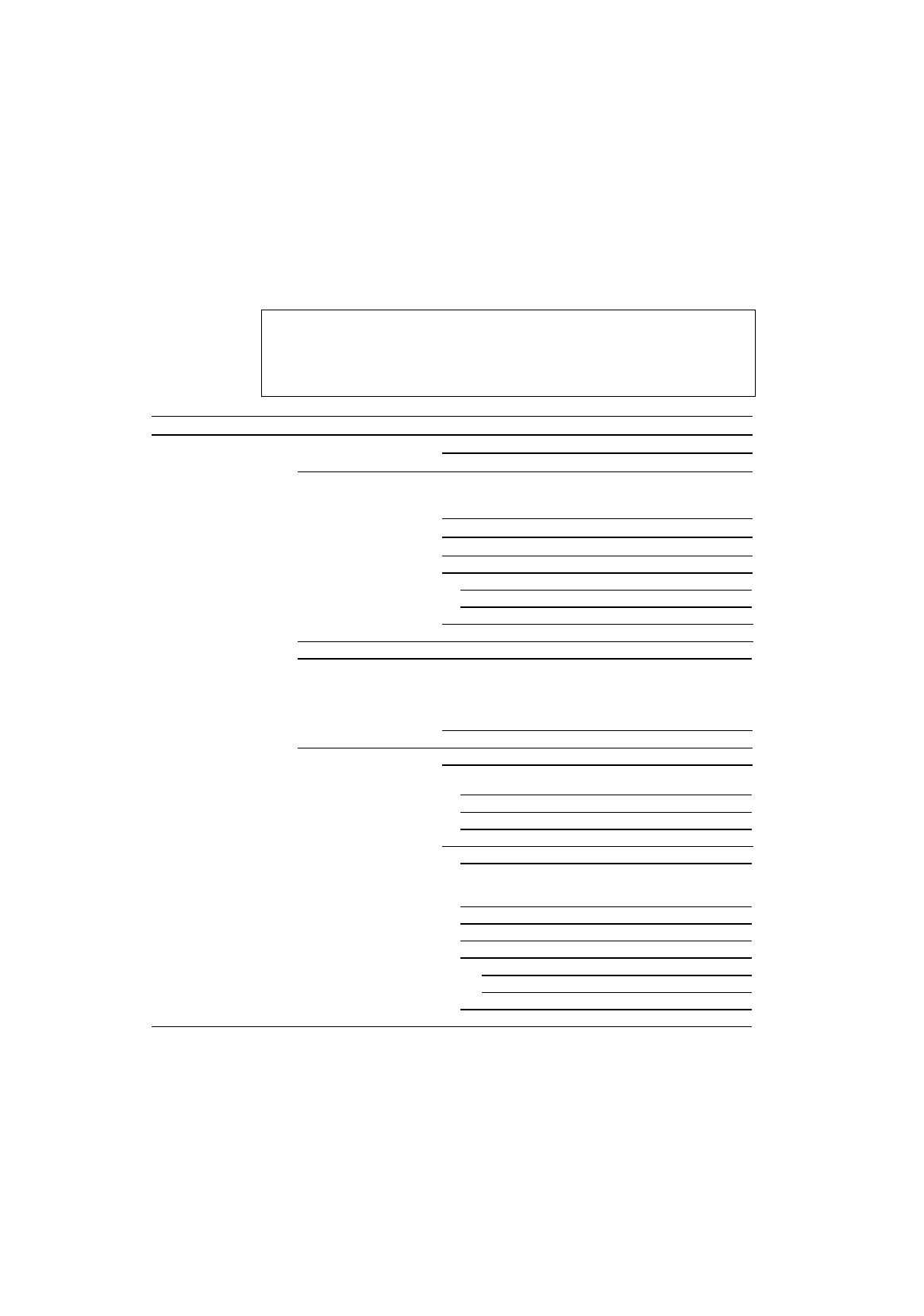
USER’S GUIDE
4–10
MODE Switch Settings in HP LaserJet, EPSON FX-850, and
IBM Proprinter XL Modes
The following table shows all the selections you can make with the
MODE switch in the HP LaserJet, EPSON FX-850, and IBM Proprinter
XL modes.
✒ Note
The mode menus and settings that can appear vary according to the
current emulation mode, printer status, and any options that may be
installed in the printer.
Mode Menu Setting Menu Sub-Setting Menu Setting
INTERFACE MODE I/F=PARALLEL HIGH SPEED=ON ON or OFF
(See 4-19.) BI-DIR=ON ON or OFF
I/F=RS-232C BaudRate= 9600 150, 300, 600, 1200, 2400,
4800, 9600, 19200, 38400,
57600, or 115200 baud
CodeType=8 bits 7 or 8 bits
Parity =NONE NONE, EVEN,
or ODD
Stop Bit=1 bits 1 or 2 stop bits
Xon/Xoff=ON ON or OFF
DTR (ER)=ON ON or OFF
Robust Xon=OFF ON or OFF
exit Exit to INTERFACE MODE
I/F=USB
I/F=OPTION Available only when a commercial MIO card has been
installed.
MIO Setting The settin
g
s available on the
installed MIO card can appear
under the sub-setting menu.
exit Exit to INTERFACE MODE
I/F=AUTO TIME OUT= 5s 1 to 99 seconds
PRL Setting Bi-directional settin
g
s for
AUTO
HIGH SPEED=ON ON or OFF
BI-DIR=ON ON or OFF
exit Exit to PRL Setting
RS-232C Setting Parameters for AUTO mode
BaudRate= 9600 150, 300, 600, 1200, 2400,
4800, 9600, 19200, 38400,
57600, or 115200 baud
CodeType=8 bits 7 or 8 bits
Parity =NONE NONE, EVEN, or ODD
Stop Bit=1 bits 1 or 2 stop bits
Xon/Xoff=ON ON or OFF
DTR (ER)=ON ON or OFF
Robust Xon=OFF ON or OFF
exit Exit to RS-232C Setting


















