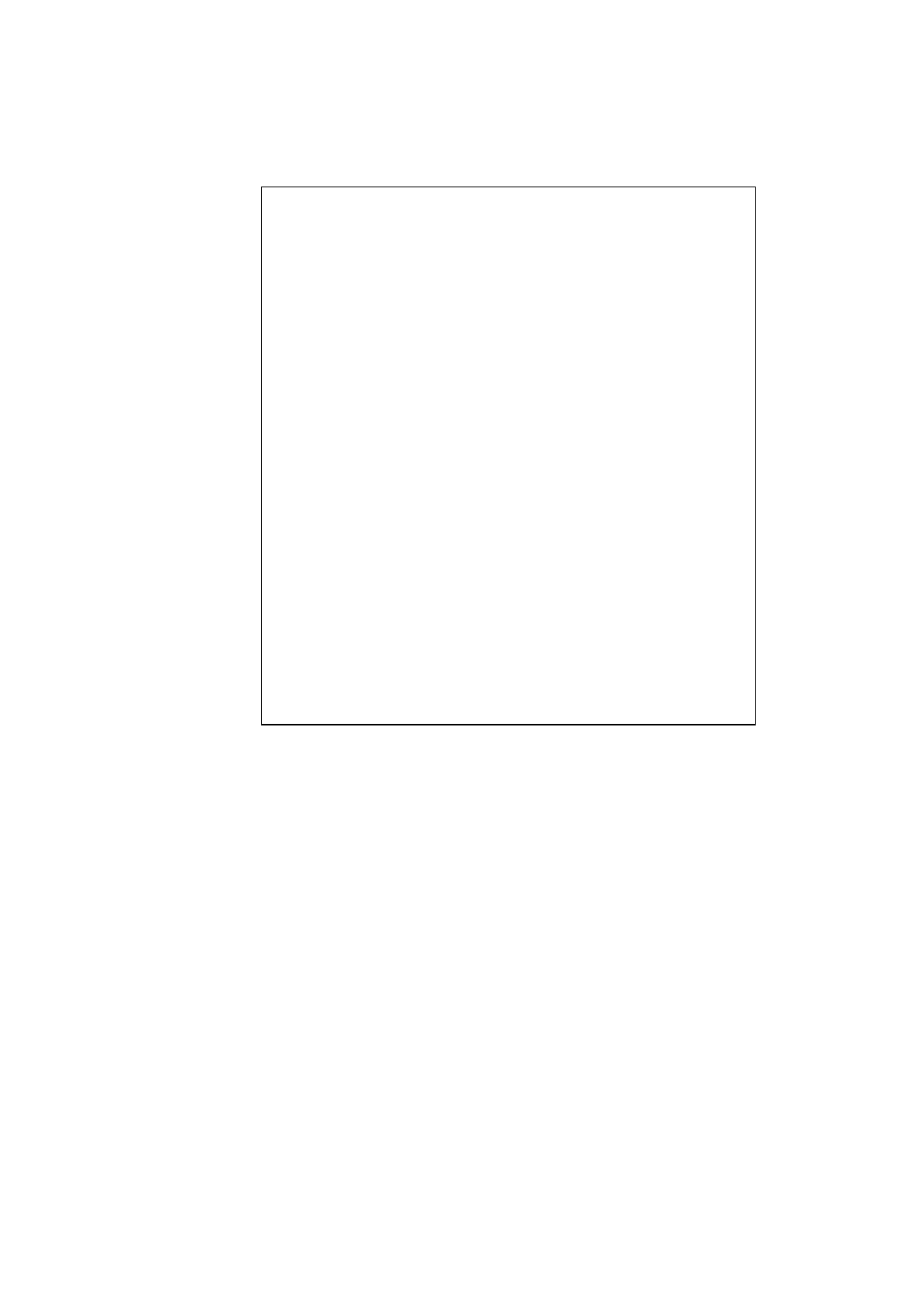
CHAPTER 4 CONTROL PANEL
4–33
✒ Note
Even if you set the resolution to more than 300 dpi in this mode, the
printer may not be able to print large files at your selected resolution
because of insufficient memory. However, it automatically decreases the
higher resolution that you set to 300 dpi to print them. While the printer is
printing, the display prompts “01 PR300 … ”
If the printer cannot print files even at 300 dpi, the “MEMORY FULL”
error occurs. See “TROUBLESHOOTING” in Chapter 7.
This automatic resolution decrease function works in the BR-Script 2
mode and other emulation modes with the page protection on. See also
“PAGE PROTECTION” in this chapter.
When you want to print without decreasing the resolution, you must
expand the memory capacity of the printer.
Expand the memory capacity referring to the table below. It shows the
minimum size of memory required in the BR-Script 2 mode.
Paper Size 300 dpi 600 dpi 1200 dpi
Letter or A4 4 Mbytes 6 Mbytes 16 Mbytes
Legal 4 Mbytes 6 Mbytes 16 Mbytes
(Duplex printing) 4 Mbytes 10 Mbytes
For memory expansion, see “RAM EXPANSION” in Chapter 5 or consult
the dealer where you purchased the printer.


















