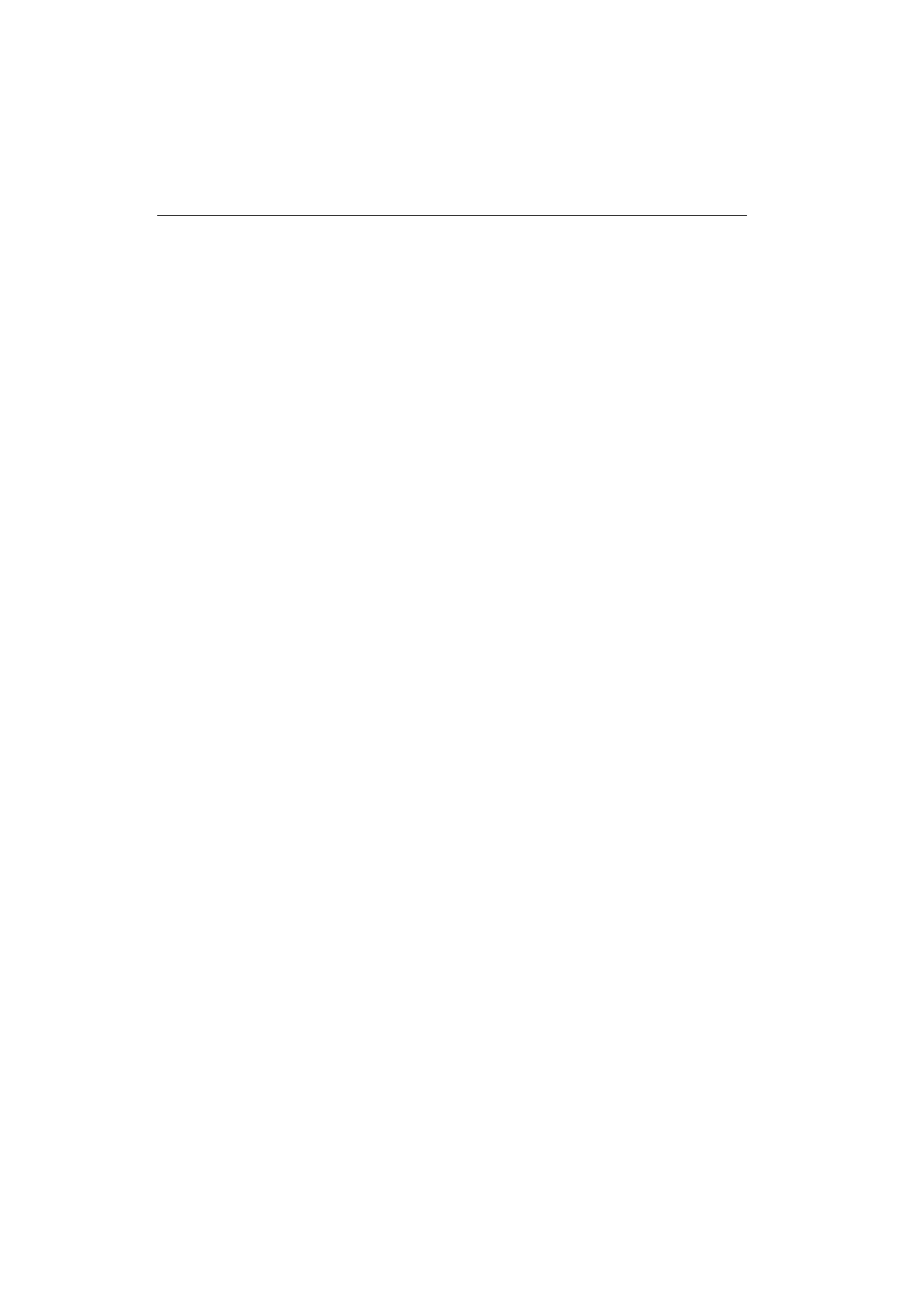
USER’S GUIDE
1–14
ABOUT THIS PRINTER
Features
This printer has the following standard features. When you need more
information on how to use a particular feature, turn to the page indicated
at the end of the paragraph.
High Speed and Quiet Laser Printing
This printer uses electrophotography technology by laser beam scanning
so that it can print A4 size paper at a speed of up to 20 pages per minute
or letter size paper at up to 21 pages per minute. The controller utilizes a
high speed 32-bit RISC microprocessor and special hardware chips. The
quiet printing will not bother you working in your office or at home: max.
55 dB A (printing)/40 dB A (stand-by) or 52 dB A (printing)/45 dB A
(stand-by).
1,200 DPI Resolution
This printer uses a print engine with a resolution of 1,200 dots per inch
(dpi). Compared with a 300-dpi engine, the quality of the output is far
superior. See page 4-31. By utilizing the 300-dpi mode, the printer can
also print 300-dpi data, if necessary. (In HP emulation you can select a
horizontal 1200-dpi mode by special control command. See page
Appendix-54.)
High Resolution Control
The high resolution control (HRC) technology provides clear and crisp
printouts. See 4-34.
Maintenance-Free Toner Cartridge
The toner cartridge can print up to 9,000 single-sided pages at 5%
coverage. The one piece, easy-to-replace toner cartridge does not require
difficult maintenance. Just install it. See 2-7.
Advanced Photoscale Technology
This printer can print graphics in 256 shades of gray in HP
®
LaserJet 5™
emulation and BR-Script level 2, producing nearly photographic quality.


















