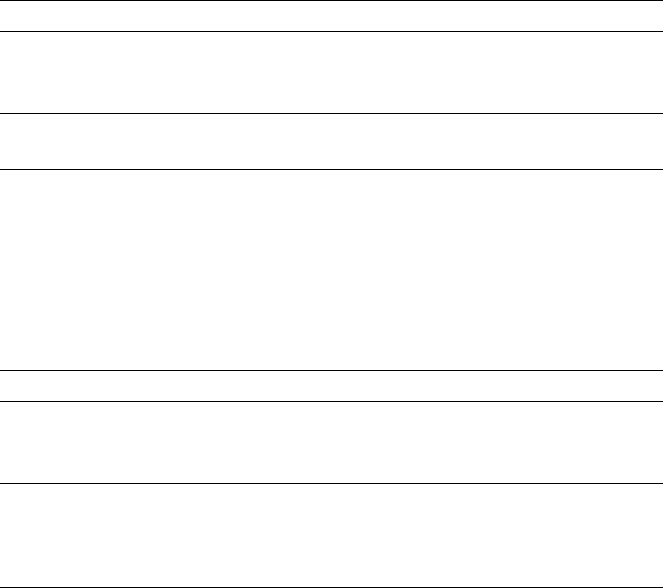
USER’S GUIDE
4–40
■ Toner Low
You can select the printer’s action when “TONER EMPTY” is
detected.
Display Message Network Mode
TONER LOW=CONT Continue printing if the “TONER EMPTY”
error occurs. (Factory setting)
TONER LOW=STOP Stop printing if the “TONER EMPTY” error
occurs.
CONTINUE MODE
If any recoverable error occurs including “Toner Empty,” it can be
cleared with the CONTINUE switch. The CONTINUE switch function
is selected with this mode setting.
Display Message Continue Mode
CONTINUE=MANUAL Select the manual or auto error recovery
mode. Press the CONTINUE switch to clear
errors. (Factory setting)
CONTINUE=AUTO Select the auto error recovery mode. The
printer automatically clears recoverable
errors. You need not press the CONTINUE
switch.


















