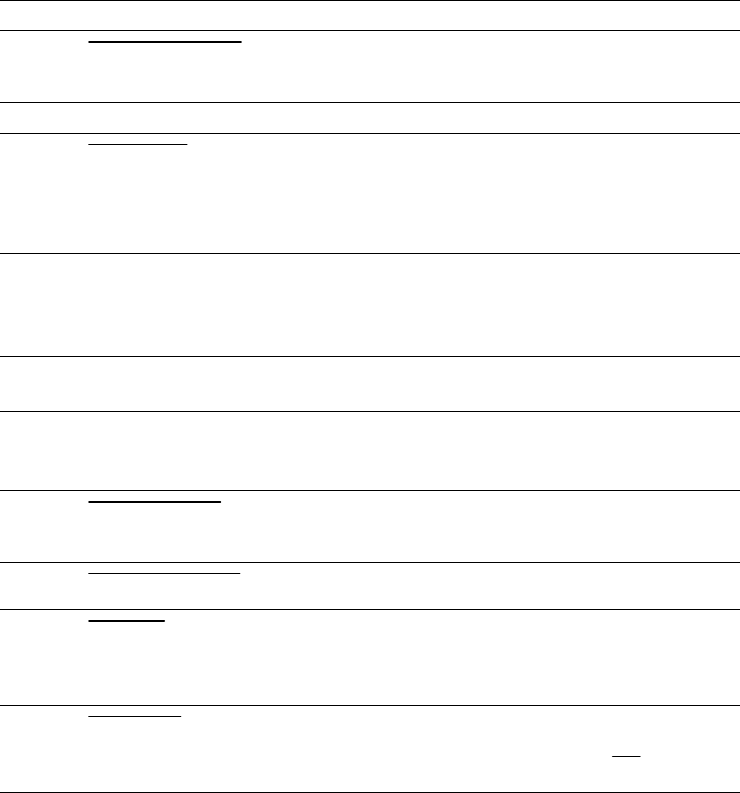
APPENDICES
Appendix–9
Signal Description
Pin No. Signal Name IN/OUT Explanation
1 DATA STROBE IN Data is latched at the leading edge of
this signal.
2 - 9
DATA 0 - 7 IN Parallel 8 bit data
10 ACKNLG OUT Data reception is completed and the
printer is ready for the next data
reception when this signal becomes
low.
11
BUSY OUT The printer cannot receive data when
this signal is high. The signal becomes
high under data receiving, off-line, or
error states.
12
PE OUT This signal becomes high when a
paper empty state is detected.
13
SLCT OUT This signal becomes high when the
printer is selected and low when it is
deselected.
14 AUTO FEED
IN This signal is used only for the bi-
directional interface as Host is busy.
31 INPUT PRIME
IN No connection inside
32 FAULT OUT This signal becomes low when the
printer is in the paper empty, off-line,
or error states.
36 SLCT IN
IN This signal is used only for the bi-
directional interface as R/ W .


















