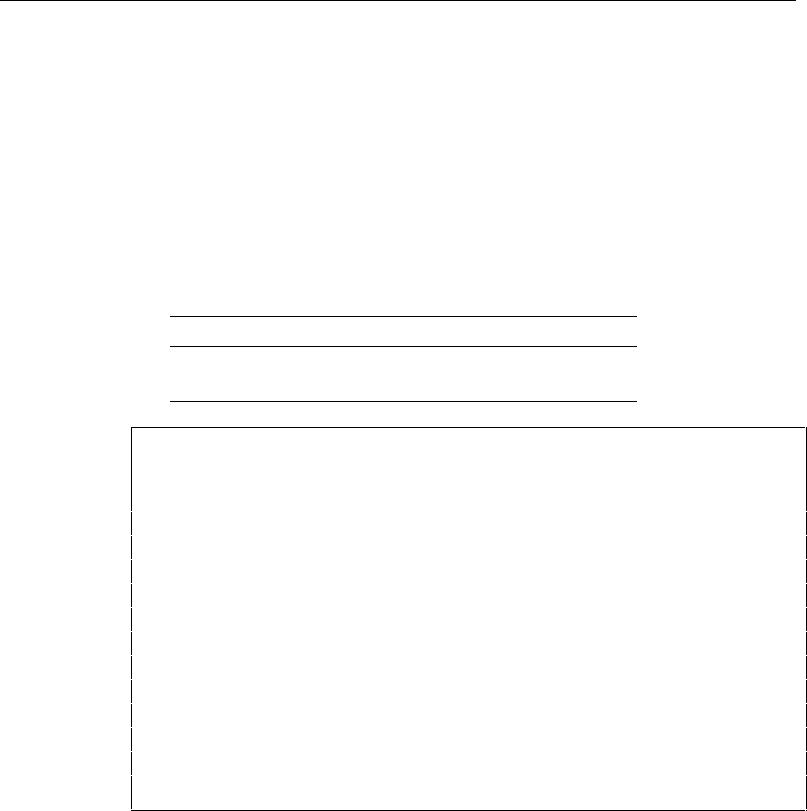
USER’S GUIDE
5–10
DUPLEX UNIT (DX-1200)
The duplex unit is an optional device that allows printing on both
sides of pages. When it is installed, you can select either duplex
printing or simplex printing from the control panel or by software
command. For more information about the control panel, see
“FEEDER switch” in Chapter 4.
Be sure to install the following capacity of RAM to enjoy duplex
printing, or the printer cannot manage all the data for duplex
printing at 600 dpi resolution and automatically switches to simplex
printing or decrease the resolution from 600 dpi to 300 dpi.
■ Duplex printing
300 dpi 600 dpi
HP LaserJet 4 4 Mbytes 10
Mbytes
✒ Notes
• The Duplex unit can handle cut sheet paper of the sizes shown
below [Weight = 60 to 105 g/m
2
(16 to 28 lbs)].
• When the duplex unit is installed, the capacity of the upper paper
cassette decreases as shown below.
• When the printer automatically changes the setting to the 300 dpi
resolution, the display temporarily shows “02 PR300” during
printing.
• When the printer automatically changes the setting to the
simplex printing, the display temporarily shows “02 SX” during
printing.
• To ensure smooth paper feeding, when using the MP tray, load
paper into the upper paper cassette. (Sometimes slight smudging
on the edge of the top piece of paper in the upper paper cassette
may occur.)


















