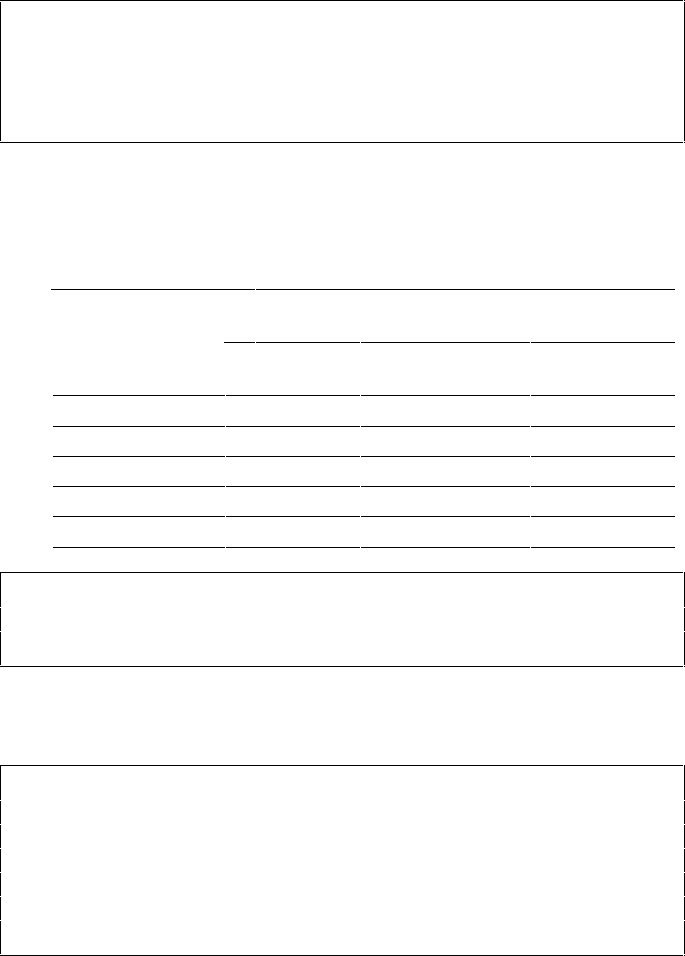
USER’S GUIDE
4–20
✒ Note on “AUTO MASK”
When you use application software in non-HP modes, be sure to set
“AUTO MASK” to ON. When you use letter- or A4-size paper, the top
and bottom 2 lines are masked and they do not appear on the
printout.
The auto modes are subject to the current emulation mode.
O : The auto modes can be set.
X : The auto modes cannot be changed and no setting appears.
— : The auto modes are not available.
P
rinter Emulation (Factory settings in bold
p
rint)
A
UTO Mode
H
P
L
aserJet 4
EPSON
FX-850
I
BM
P
roprinter XL
A
UTO LF
O
OFF
O OFF
O
OFF
A
UTO CR
O
OFF
X ON
O
OFF (Note
)
A
UTO WRAP
O
OFF
X ON
X
ON
A
UTO SKIP
O
ON ——
A
UTO MASK
—
O OFF
O
OFF
✒ Note
In the IBM emulation mode, FF codes are always followed by a CR
code.
PAGE FORMAT MODE
✒ Notes
The settings in this mode menu vary as follows:
• All settings are effective in the HP LaserJet4, EPSON FX-850, and
IBM Proprinter XL modes.
• The paper size and the X and Y (vertical and horizontal) offsets are
effective in the HP-GL mode. Other settings are not effective and
they do not appear in this mode.


















