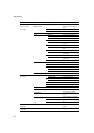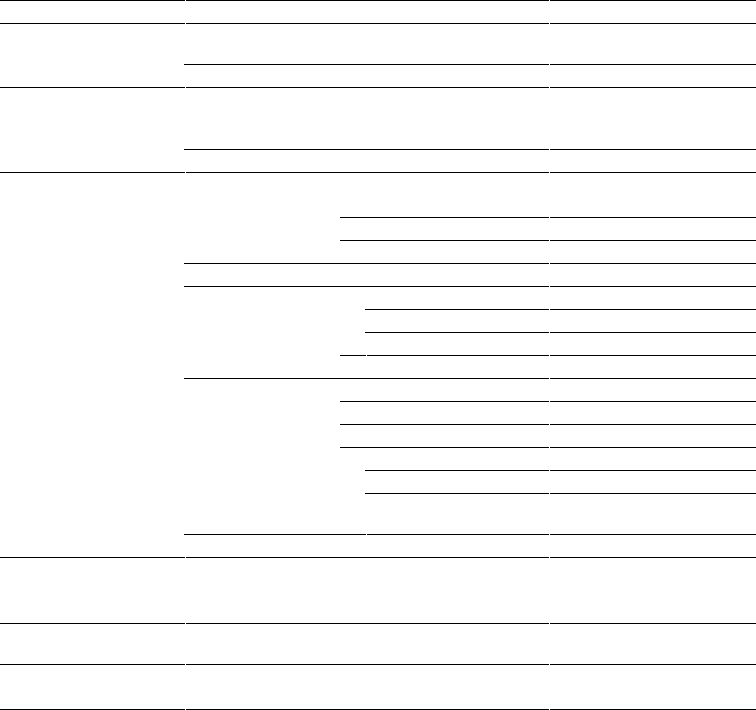
USER’S GUIDE
4–12
M
ode Menu (Continued
)
Setting Menu Sub-Setting Menu
Setting
P
AGE PROTECTION PROTECT=AUTO
AUTO, OFF, LETTER, A4, or
LEGAL
(See 4-28.) exit
Exit to CARD OPERATION
CARD OPERATION When the commercial flash memory card or the HDD card has not been formatted:
(See 4-28.) FORMAT CARD
Format the flash memory card or
the HDD card.
exit
Exit to CARD OPERATION
CARD OPERATION When the commercial flash memory card or the HDD card has been formatted:
(See 4-28.) EXECUTE DATA
Execute the data on the card.
DATA ID=#####
Execute the selected data.
exit
Exit to EXECUTE DATA
CARD LIST
Print the contents of the card.
SAVE SAVE DATA
Send data to be saved.
SET KEY--> END
End saving the data.
DATA ID=#####
Set data ID for saved data.
exit
Exit to CARD OPERATION
DELETE MACRO ID=#####
Delete the selected macro.
DATA ID=####
Delete the selected data.
FONT ID=#####
Delete the selected font.
FORMAT CARD
Format the card.
SET –> DELETE ALL
Execute formatting the card.
exit
Exit to FORMAT CARD
OPERATION
exit
Exit to CARD OPERATION
A
DVANCED MODE
Same as HP LaserJet 4 mode
(See 4-37.)
P
AGE COUNTER
(See 4-43.)
COUNT= 0
Shows the number of printed
pages.
e
xit MODE
Exit MODE
(See 4-43.)