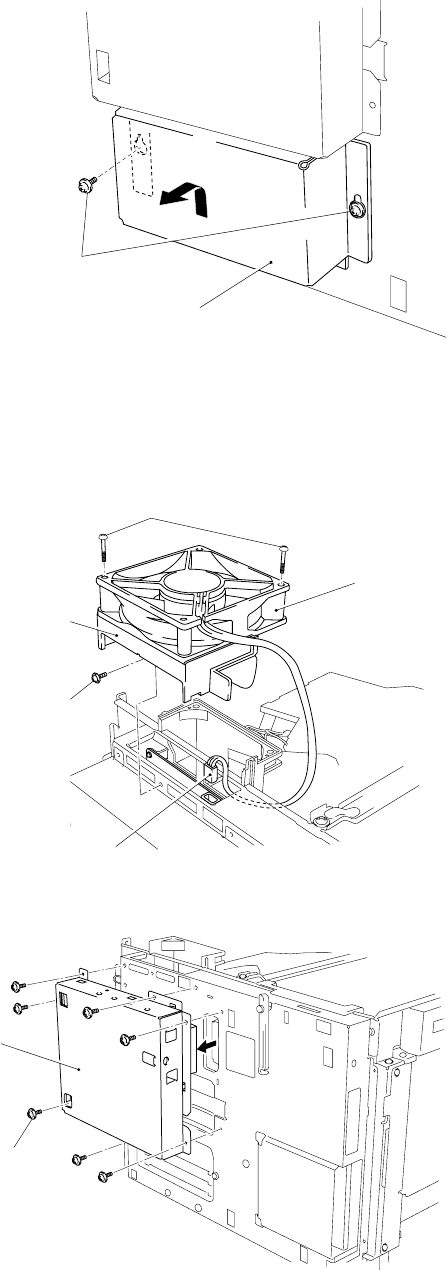
IV - 6
1.7 DC Fan Motor
(1) Remove the DC fan motor from the DC fan motor holder by loosening the two screws.
(2) Loosen the screws securing the PCB holder and remove the entire DC fan motor holder.
(3) Remove the fan harness connector from the main PCB assy.
Figure 4.10
Figure 4.11
1.8 Main PCB
Note: If replacing the main PCB with a new one, follow the step in the attached insertion
sheet with the new main PCB to install it.
(1) Remove the SIMM replace lid.
Figure 4.9
2 screws
DC fan holder
Screw
Fan connector
DC fan motor
Screws (yellow)
SIMM replace lid
MIO box
Screws
(2) Remove the MIO box.


















