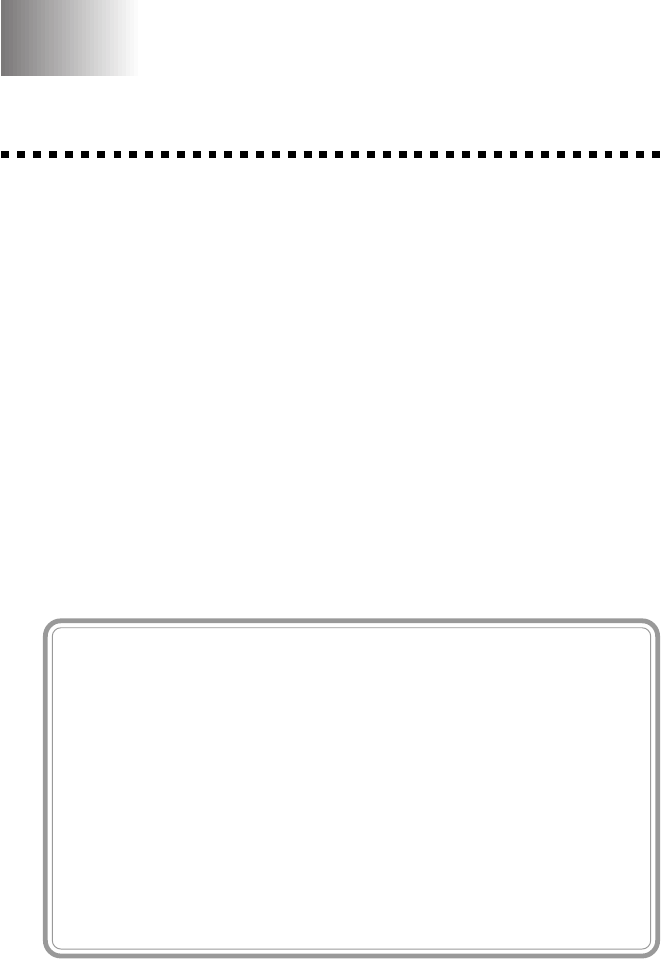
USING AUTOMATIC E-MAIL PRINTING
19 - 1
For Windows
®
95/98 Only
Main Features
■
You can use Automatic E-Mail Printing with other E-mail software:
Brother Automatic E-Mail Printing has some extra functions that other E-
mail software, such as Netscape Navigator
TM
or MS Internet Mail, do not
support.
■
Automatic E-Mail Printing can be configured for a multiple user account:
In Brother Automatic E-Mail Printing you can set more than one e-mail
account on a single PC so you can print e-mail in each account
automatically.
■
Automatic access to your specifed POP3 server at the specifed time:
You can specify the time when the Brother Automatic E-Mail Printing
automatically accesses the server to check for new mail.
■
Provides an “In Memory” printer driver:
You can receive and print e-mail data at the same time, by searching for
a specified character string in the mail header. It allows you to see the
sender, subject and relevant part of the mail content.
Before You Use this Software
Please read “Using Automatic E-Mail Printing” in
the On-Line Documentation on the CD-ROM
(and in the Brother fax-back system) and check the
online README.WRI file in the root directory of
CD-ROM 1 for last-minute important information
and troubleshooting tips not included in the On-
Line Documentation. Look for updates at
www.brother.com, which will be listed under your
model number. (See page 19-2)
Using Automatic E-Mail
Printing
19
19


















