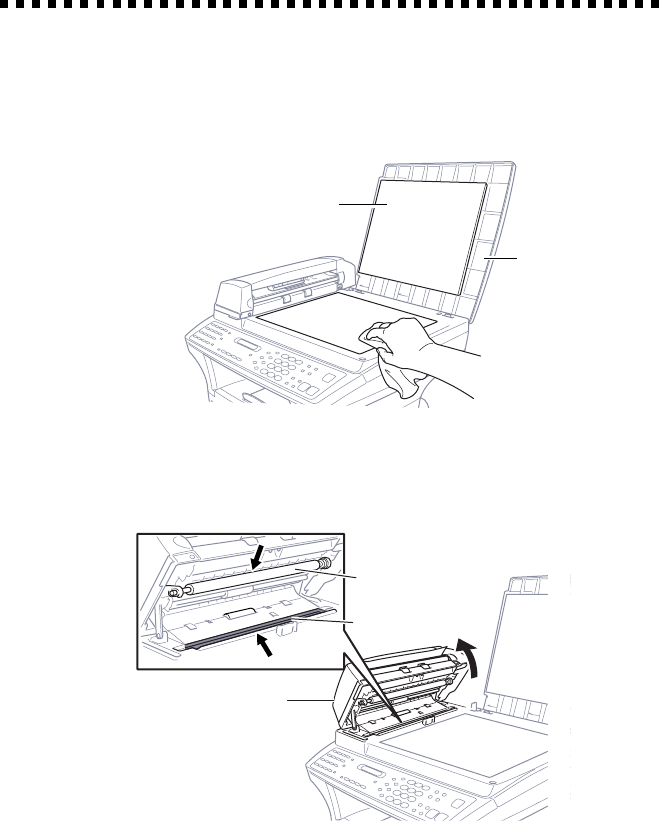
22 - 17
TROUBLESHOOTING AND ROUTINE MAINTENANCE
Routine Maintenance
Cleaning the Scanner
Unplug the MFC and lift the document cover. Clean the scanner glass and
the white film with isopropyl alcohol on a lint free cloth.
Document
Cover
White Film
Lift the ADF unit. Clean the white roller and the glass strip under the
roller with isopropyl alcohol on a lint-free cloth.
White Roller
Glass Strip
ADF Unit
If the screen still displays a scanner error, call Brother Customer Service
for assistance at 1-800-284-4329 (USA), 1-800-853-6660 (from within
Canada), or 1-514-685-6464 (from within Montreal).


















