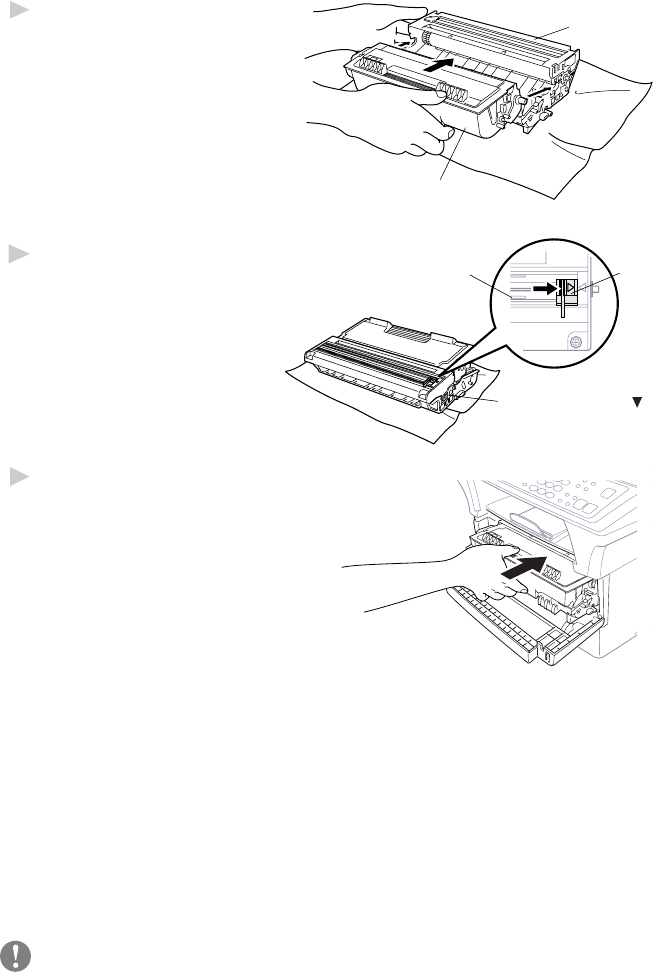
TROUBLESHOOTING AND ROUTINE MAINTENANCE
22 - 22
6
Install the new toner
Drum Unit
Toner Cartridge
cartridge into the drum
unit until it clicks
into place.
7
Clean the primary corona
Home Position ( )
Tab
Corona Wire
wire inside the drum unit by
gently sliding the blue tab
from right to left several
times. Return the blue tab
to the home position before
reinstalling the drum unit
assembly.
8
Reinstall the drum unit
and close the front cover.
Replacing the Drum Unit
The machine uses a drum unit to create print images on paper. If the
screen displays CHANGE DRUM SOON, the drum unit is near the end of
its life and it is time to purchase a new one.
Even if the display shows CHANGE DRUM SOON, you may be able to
continue printing without having to replace the drum unit for a while.
However, if there is a noticeable deterioration in the output print quality
(even before CHANGE DRUM SOON is shown), then the drum unit
should be replaced. You should clean the machine when you replace the
drum unit. (See page 22-18 to 22-19.)
Caution
When removing the drum unit, handle it carefully because it contains
toner. If toner scatters and your hands or clothes get dirty, immediately
wipe or wash with cold water.


















