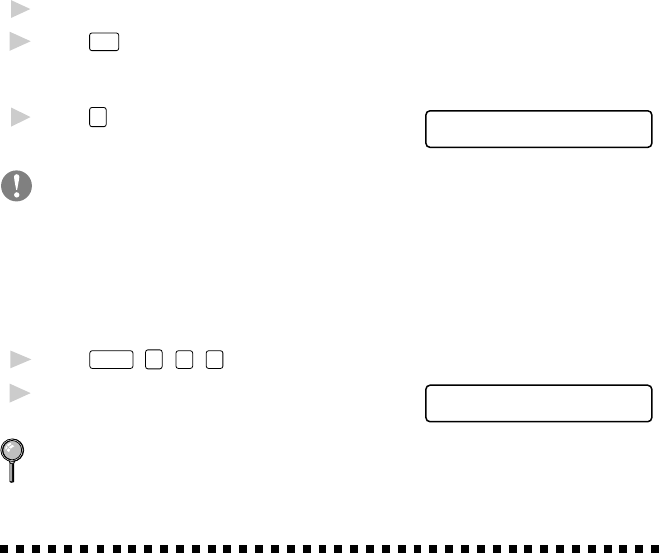
TROUBLESHOOTING AND ROUTINE MAINTENANCE
22 - 24
6
Reinstall the new drum unit, keeping the front cover open.
7
Press
Clear
.
8
Press
1
and when the display shows
REPLACE DRUM?
1.YES 2.NO
ACCEPTED, and close the front cover.
Caution
If toner scatters and your hands or clothes get dirty, immediately wipe off
or wash with cold water.
Checking the Drum Life
You can see the percentage of the drum’s life that remains available.
1
Press
Function
,
1
,
0
,
3
.
2
For five seconds, the screen displays the
DRUM LIFE
REMAINING:70%
available percentage of drum life.
Even if the remaining drum life is 0%, you may continue to use the drum
unit until you have a print quality problem.
For Customer Service
USA: 1-800-284-4329 (voice)
1-908-575-8790 (fax)
From within Canada: 1-800-853-6660 (voice)
1-514-685-4898 (fax)
From within Montreal: 1-514-685-6464 (voice)


















