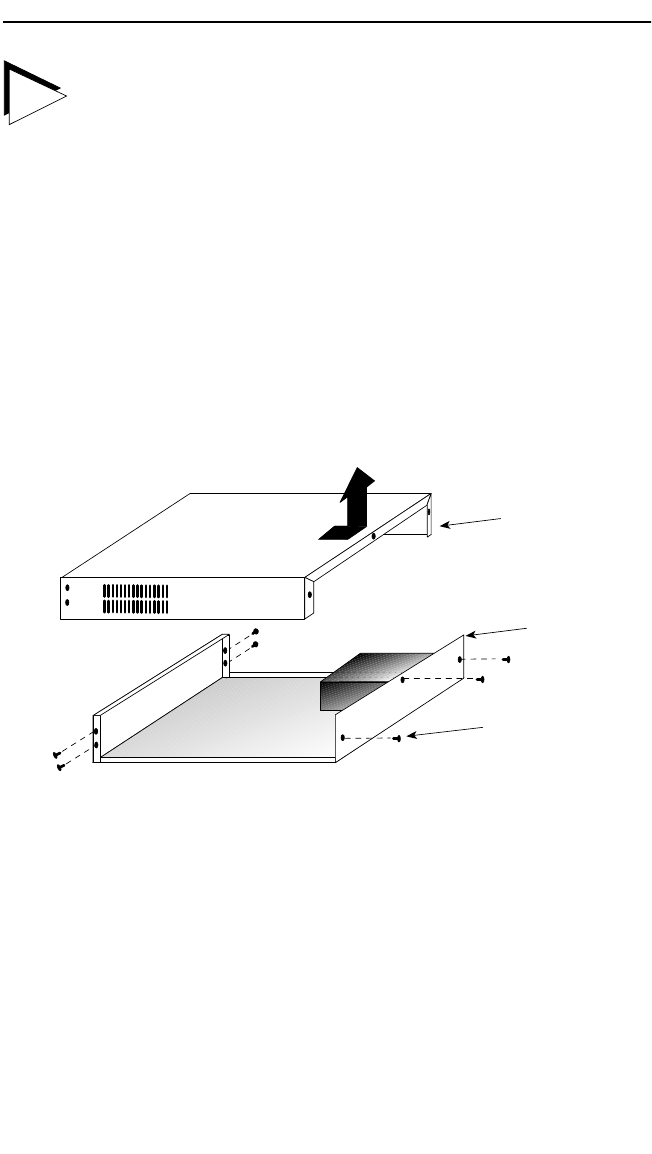
Removing the Chassis Cover
8H02-16 User’s Guide C-3
b. Disconnect all network cables attached to the 8H02-16.
2. If the 8H02-16 is rack mounted, remove it from the rack and remove
the rackmount brackets (refer to Chapter 3, Installation).
3. Use a Phillips screwdriver to remove the screws attaching the cover to
the 8H02-16 chassis. (See Figure C-1.)
4. Remove the cover by sliding it back until it clears the front of the
chassis and then lifting it straight up and off of the chassis.
To reinstall the chassis cover, perform the removal procedures in reverse.
Figure C-1 Removing the Chassis Cover
TIP
Before performing step b, mark the cables connected to the
8H02-16 according to their associated port numbers. This is
recommended for ease of reinstallation.
Chassis Cover
Chassis
Cover Screws (7)
1742-30


















