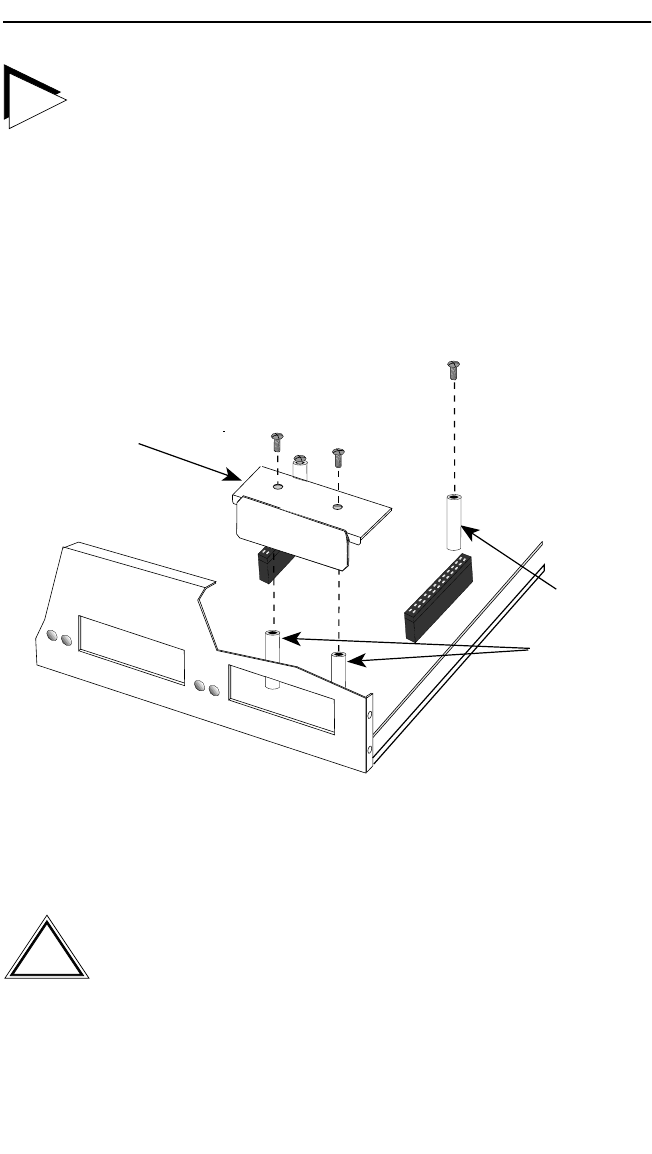
Installing Optional Fast Ethernet Interface Modules
8H02-16 User’s Guide C-7
To remove a coverplate, refer to Figure C-4 and proceed as follows:
a. Remove the two screws fastening the coverplate to the standoffs.
Save the screws.
b. Lift and remove the coverplate from the top of the front standoffs.
Figure C-4 Coverplate Removal
3. Remove the screw from the rear standoff. Save the screw.
TIP
When installing Fast Ethernet Interface Modules in both port
slots 15 and 16, remove the coverplates from both slot
openings. In the following instructions, the optional module is
shown being installed in port slot 16.
!
CAUTION
When installing an FE-100FX module into the 8H02-16,
remove the rubber plug on the module before proceeding.
1742-38
FE-100TX
10
100
Coverplate
Front
Standoffs
Rear
Standoff


















