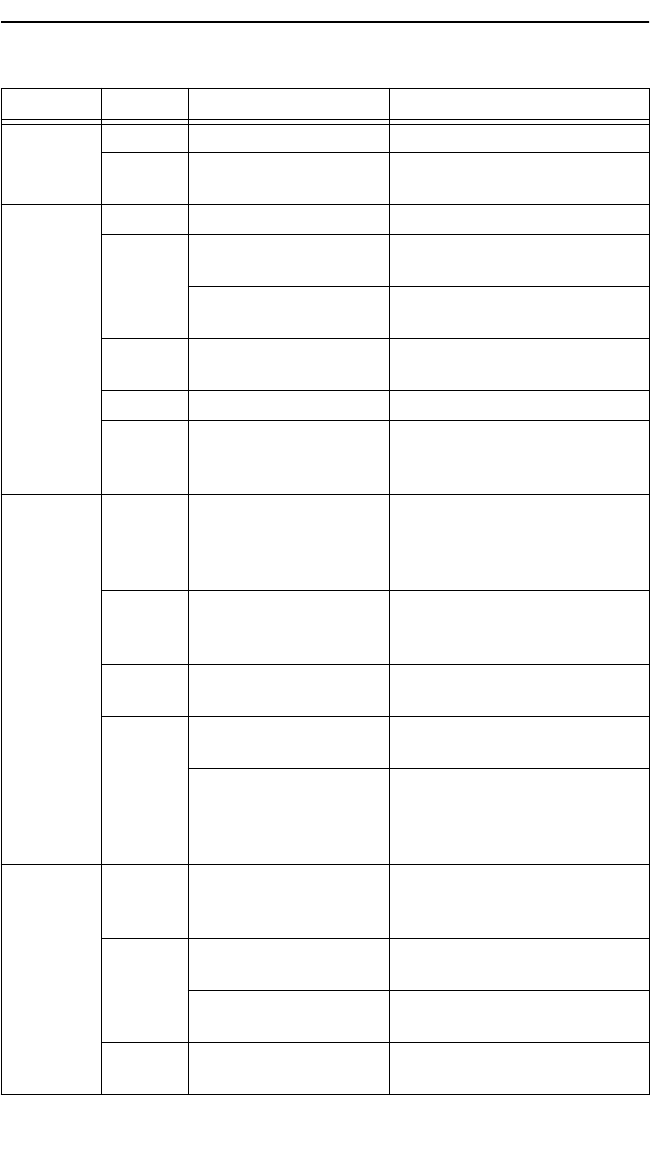
Chapter 4: Troubleshooting
4-2 8H02-16 User’s Guide
Table 4-1 LANVIEW LEDs
LED Color State Recommended Action
PWR Green Functional. No action.
Red 5-Volt output out of
regulation.
Contact Cabletron Systems
Technical Support.
CPU Off Power off. Power up device.
Red Flashing. Hardware
failure has occurred.
Contact Cabletron Systems
Technical Support.
Solid. Reset, normal
power up reset.
No action.
Yellow Crippled. Limited
functionality.
Contact Cabletron Systems
Technical Support.
Green Functional. No action.
Yellow
and
Green
Booting. Blinks yellow
and green while
booting.
No action.
TX Off Port enabled, and no
activity.
Should flash green every 2
seconds indicating BPDUs
being sent if STA is enabled
and there is a valid link.
Green Flashing. Indicates
activity. Rate indicates
data rate.
No action.
Yellow Blinking. Port in
standby.
Port may be disabled due to
Spanning Tree.
Red Flashing. Indicates
collision rate.
No action.
Solid indicates
numerous collisions
and indicates a
problem.
Contact Cabletron Systems
Technical Support for
assistance.
RX Off Port in standby if
yellow TX LED is
blinking, or no Link.
No error.
Green Solid. Port enabled,
link, no activity.
No error.
Blinking. Port
disabled, link.
No error.
Yellow Flashing. Indicates
receive activity.
No error.


















