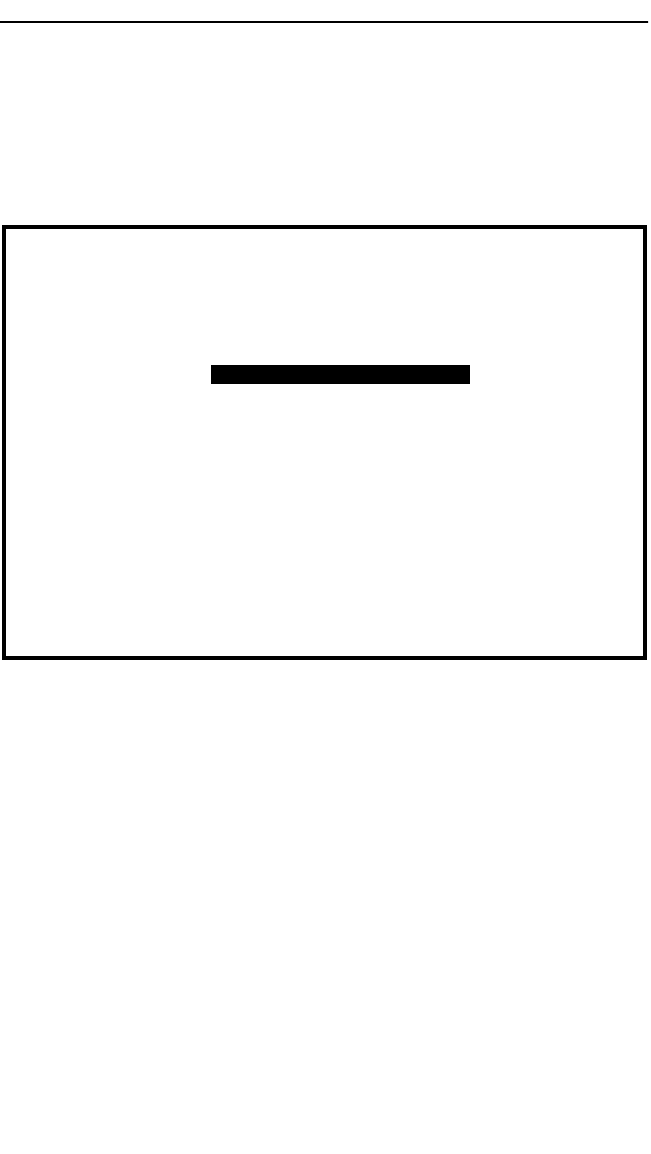
Chapter 6: Local Management
6-8 8H02-16 User’s Guide
6.5 DEVICE CONFIGURATION MENU SCREEN
The Device Configuration Menu screen, Figure 6-4, provides access to
Local Management screens that allow the user to configure and monitor
operating parameters, modify SNMP community names, set SNMP traps,
configure bridge parameters and configure 8H02-16 ports.
Figure 6-4 Device Configuration Menu Screen
Firmware Revision: XX.XX.XX
Device Configuration Menu
GENERAL CONFIGURATION
SNMP COMMUNITY NAMES
SNMP TRAPS
BRIDGE CONFIGURATION
DEVICE SPECIFIC CONFIGURATION
174242
Device Name: 8H02-16
BOOTPROM Revision: XX.XX.XX
8H02-16 LOCAL MANAGEMENT
Event Message Line
RETURN


















