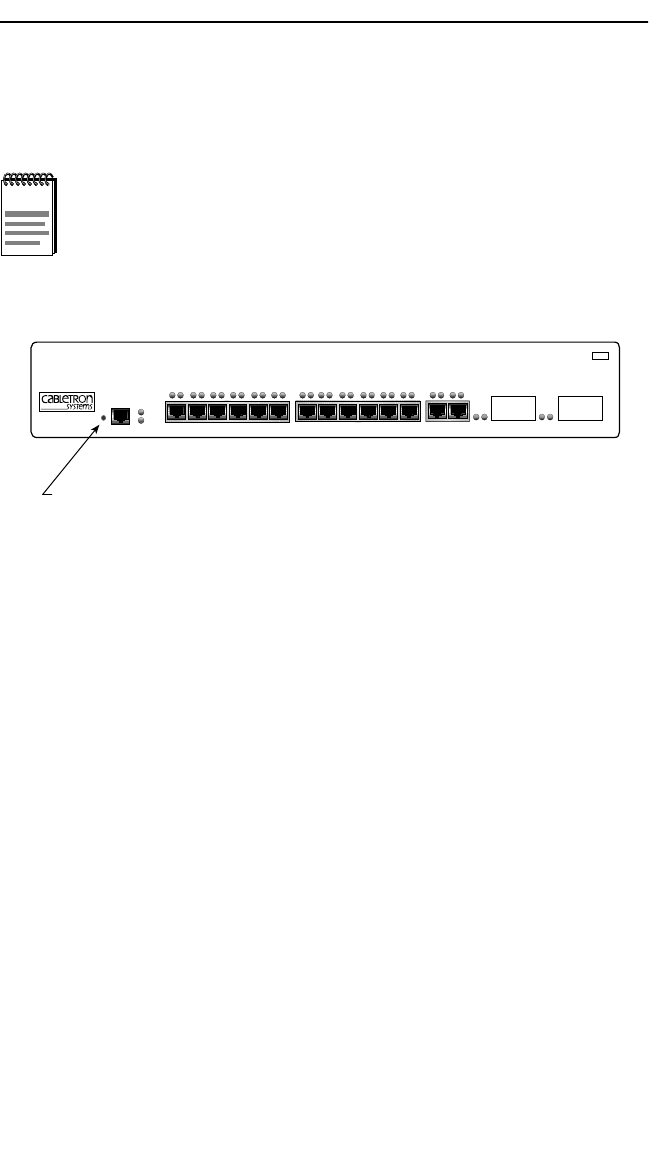
Chapter 4: Troubleshooting
4-6 8H02-16 User’s Guide
4.4 USING THE RESET BUTTON
The RESET button shown in Figure 4-3 resets the 8H02-16 processor
without affecting the NVRAM.
Figure 4-3 RESET Button
To reset the 8H06-16 processor, use a pen or pencil to press and release
the RESET button. The 8H02-16 goes through a reset process for
approximately 45 seconds.
NOTE
The RESET button may be used in conjunction with mode
switch 7, described in Appendix C, to clear user-entered
parameters such as IP addresses and Community Names and
to replace them with the 8H02-16 default settings.
8H02-16
COM
SmartSwitch 10/100
WITH
S
ECURE
F
AST VIRTUAL NETWORKING
1X 2X 3X 4X 5X 6X 7X 8X 9X 10X 11X 12X 13X 14X 15 16
Smart
SWITCH
RESET
RESET Button
MMAC
PWR
CPU
174237


















