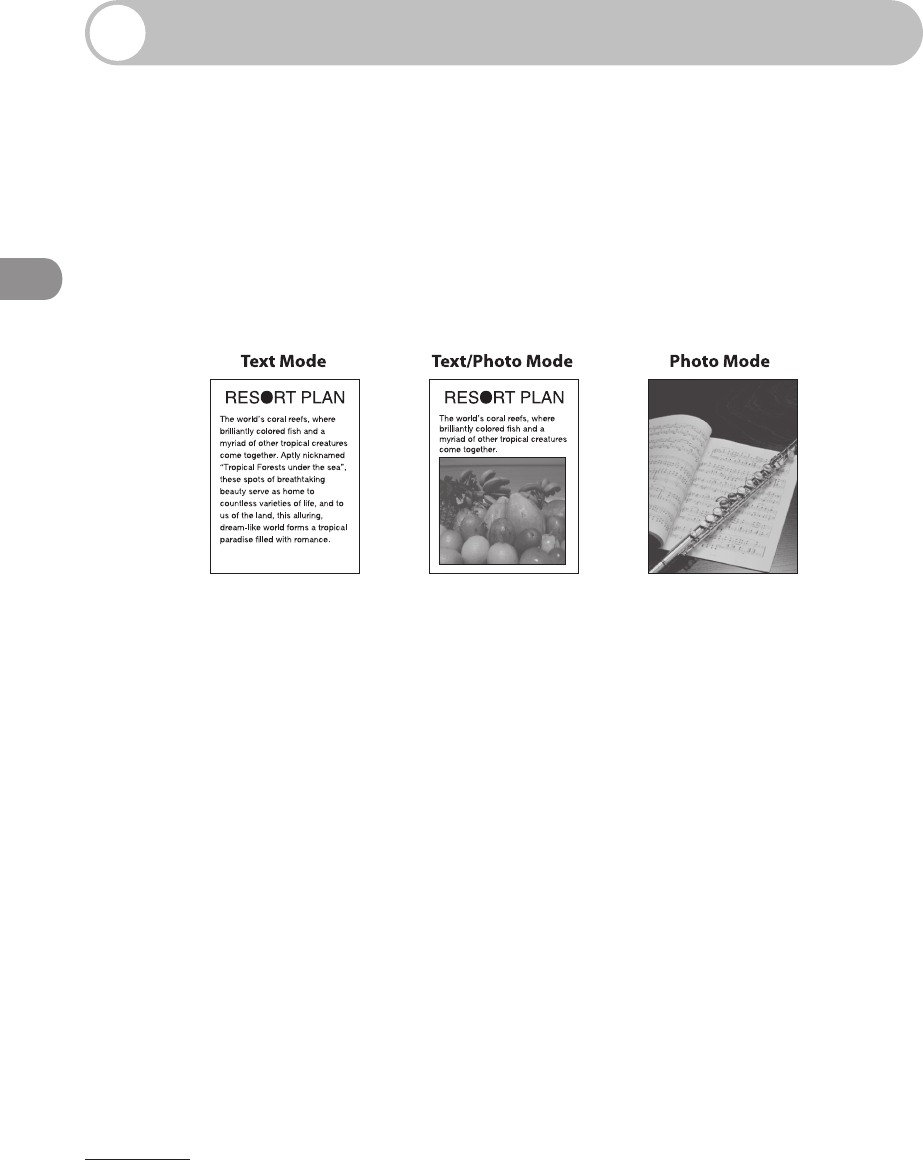
Copying
3‑10
Scan Settings
You can set the desired copy exposure and select the original type before scanning
the original.
Manual Exposure Adjustment
You can manually adjust the copy exposure to the most appropriate level for the original.
Original Type Selection
The machine is capable of processing and producing copies according to the type of
the original. You can manually select the original type so that the machine reproduces
copies as faithful as possible to the original. The following three original type modes are
available:
Text Mode Text/Photo Mode Photo Mode
Text Mode
This mode is best suited for making copies of text originals. Blueprints or pencil drawn
originals can also be copied clearly.
Text/Photo Mode
This mode is best suited for making copies of originals containing both text and
images/photos, such as magazines or catalogues.
Photo Mode
This mode is best suited for making copies from photos printed on photographic
paper, or making copies of images printed with halftone dots (i.e., printed photos).
Automatic Exposure Adjustment
This mode enables you to set the machine to automatically adjust the exposure to the
level best suited to the quality of the original.
Exposure Adjustment during Printing
You can change the copy exposure while the machine is printing.
–
–
–


















