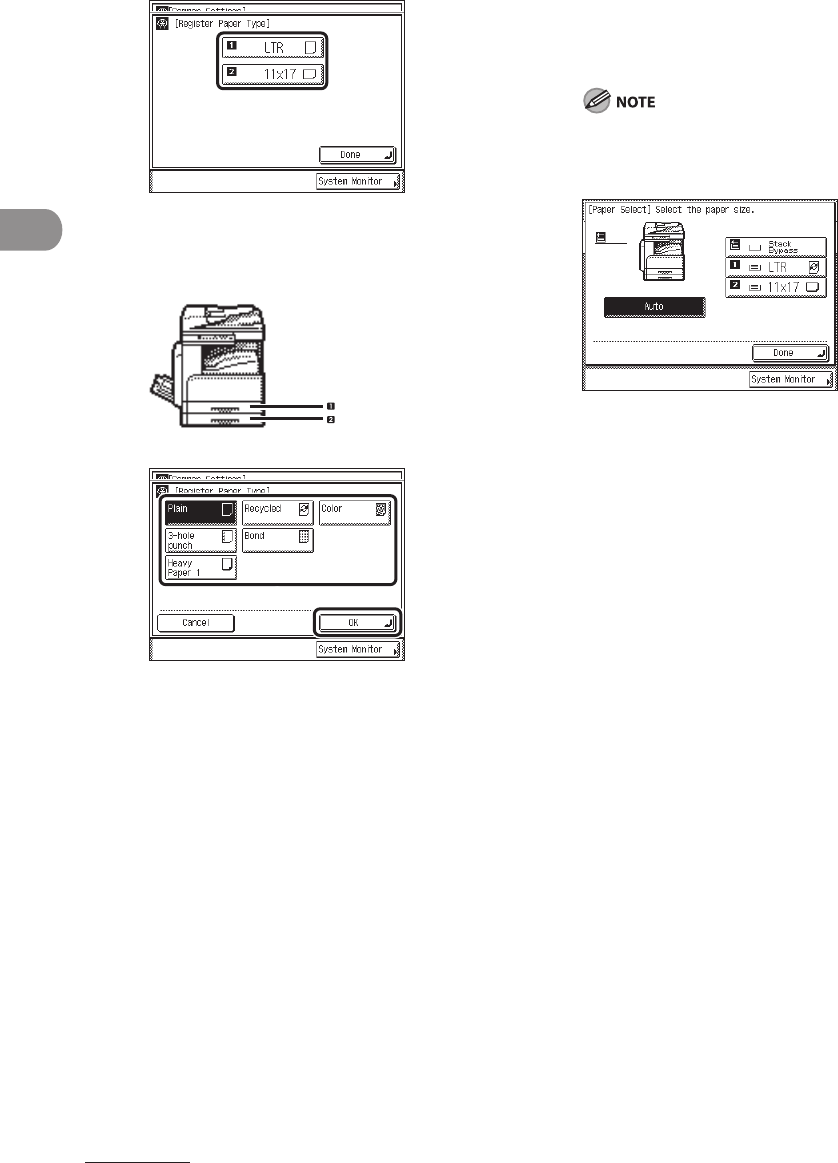
Original and Paper
2‑20
5
① Select the paper source in which you want
to register the paper type.
The numbers on the screen represent the
following paper sources:
Paper Drawer 1
Paper Drawer 2
6
① Select the desired paper type loaded in
the paper source.
② Press [OK].
Make sure that the registered paper type
setting is the same paper type that is
loaded in the paper source.
7 Press [Done] repeatedly until the
Basic Features screen appears.
The registered paper type information is
displayed through the use of icons on the
paper select screen, as shown below.


















