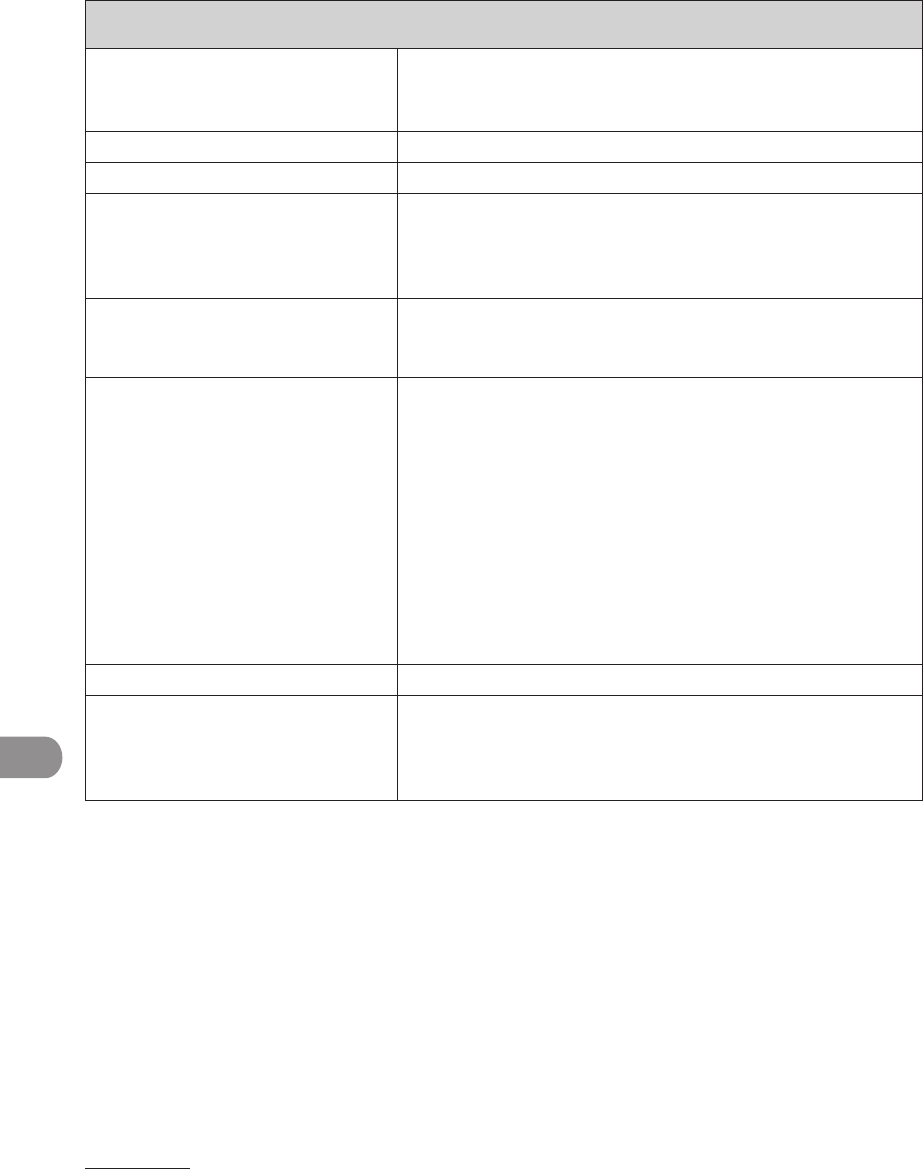
Machine Settings
12‑16
Communications Settings
Auto Redial Sets whether to redial automatically when the other line is
busy or a transmission error occurs. (See Chapter 4, “Sending
and Receiving,” in the Reference Guide.)
Redial Times Sets the number of retries. (1 times−10 times)
Redial Interval Sets period of time before redialing. (2 min.−99 min.)
Transmission Error Redial Sets whether the machine redials automatically when
transmission error occurs.
On
Off
–
–
Check Dial Tone Before
Sending
Sets whether to check the telephone line condition.
Off
On
–
–
Rotate Send Sets whether to use the TX Rotation function. TX Rotation
function automatically corrects the orientation of the
document by rotating the image when sending. For example,
if you set a document that has a horizontal orientation
vertically on the machine, the machine rotates the image and
sends it horizontally.
You can use the TX Rotation mode for an LTR document only.
The TX Rotation mode is not available if you are using the
Direct Sending or Manual Sending.
On
Off
–
–
RX Settings Sets the reception features.
ECM RX Sets whether the ECM (Error Correction Mode) reception is
activated.
On
Off
–
–


















