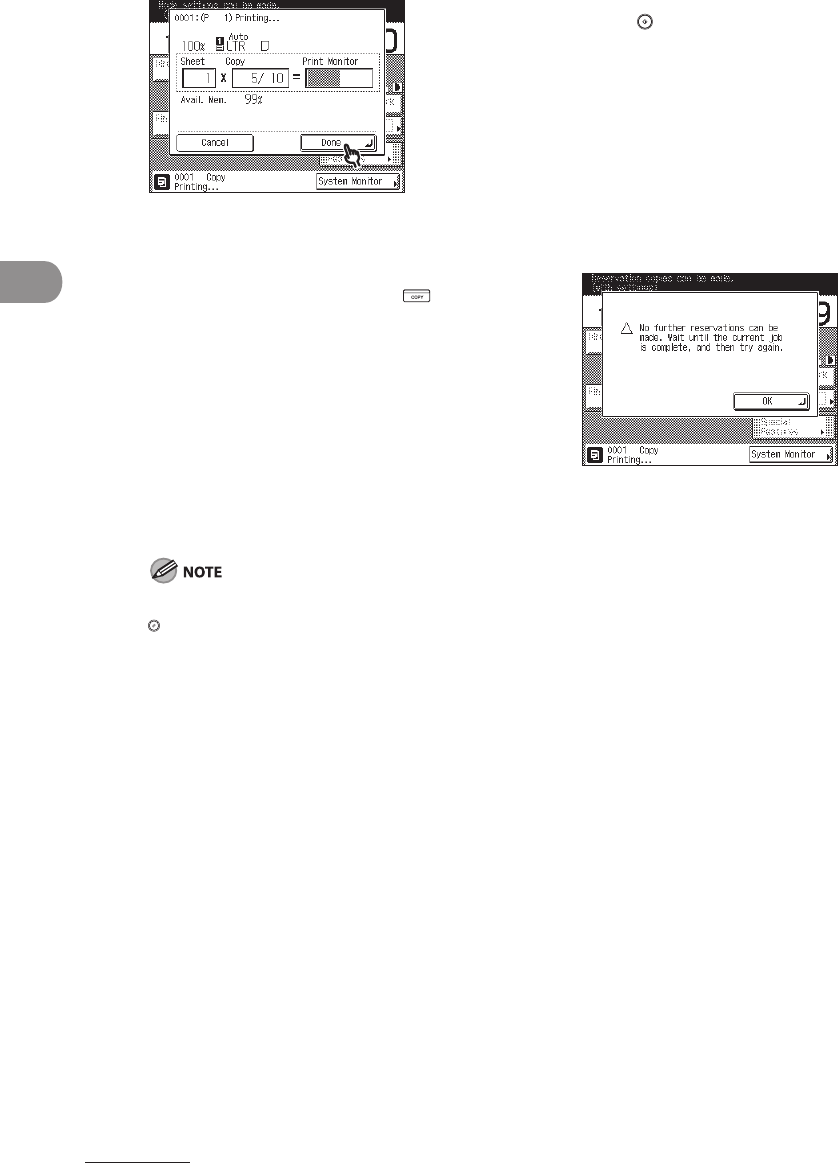
Copying
3‑20
1
Press [Done] on the pop‑up screen that
appears while the machine is printing.
If the job displayed on the touch panel
display is from a function other than the Copy
function, press [Done], then press (COPY)
to display the Copy Basic Features screen.
This part of the procedure is not necessary if
the machine is in the waiting state.
2 Place your originals.
3 Set the desired copy modes and
paper source.
To cancel a previously set copy mode, press
(Reset).
4 Press (Start).
If you specify a reserved copy job while the
machine is in the waiting state, copying
automatically begins when the machine is
ready.
If you specify a reserved copy job while the
machine is printing, copying of the new job
automatically begins when the current job is
complete. If the following screen is displayed,
press [OK], then try reserving the job again
after the current job is complete.


















