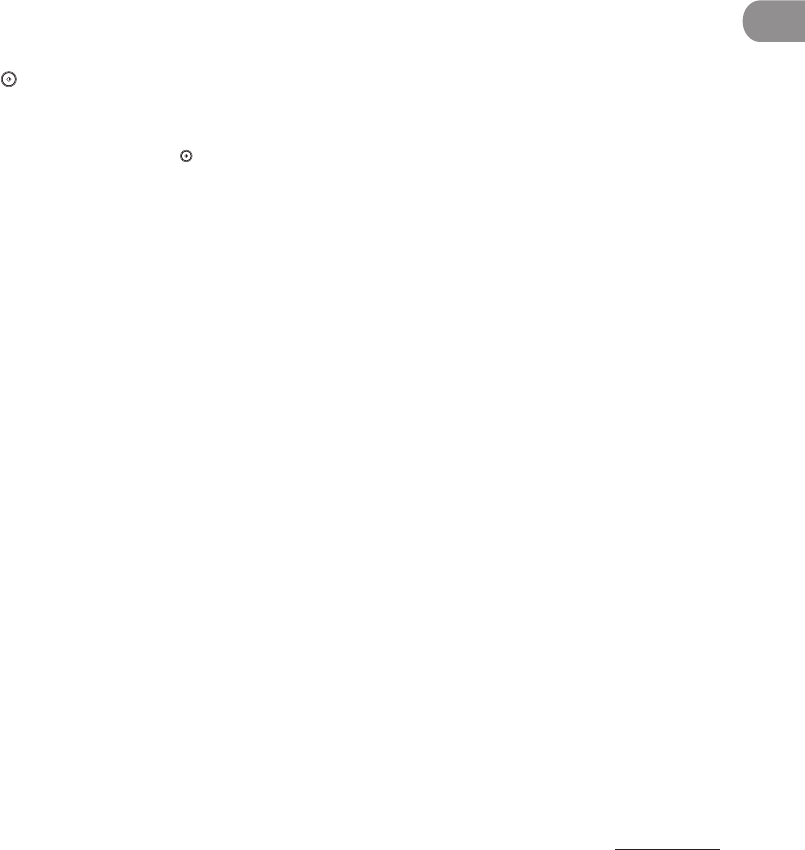
4‑15
Sending Documents
If you select [PDF (Compact)] as the file
format, the Color mode is set to [Color]
and the resolution is set to [300 x 300 dpi]
automatically, and the original type setting
is disabled.
The color mode and resolution you can
set differ depending on the file format
you select. Follow the instructions on the
screen.
To view a JPEG file, a software application
that supports the JPEG format is required.
To view a TIFF file, a software application
that supports the TIFF format (such as
Imaging for Windows) is required.
To view a PDF file, Adobe Reader/Adobe
Acrobat Reader is required.
5 Press (Start).
If the original is placed on the platen glass,
follow the instructions that appear on the
touch panel display, then press (Start) once
for each original. When scanning is complete,
press [Done].
Scanning starts.
The scanned data is sent to the specified
destination when scanning is complete.
–
–
–
–
–


















