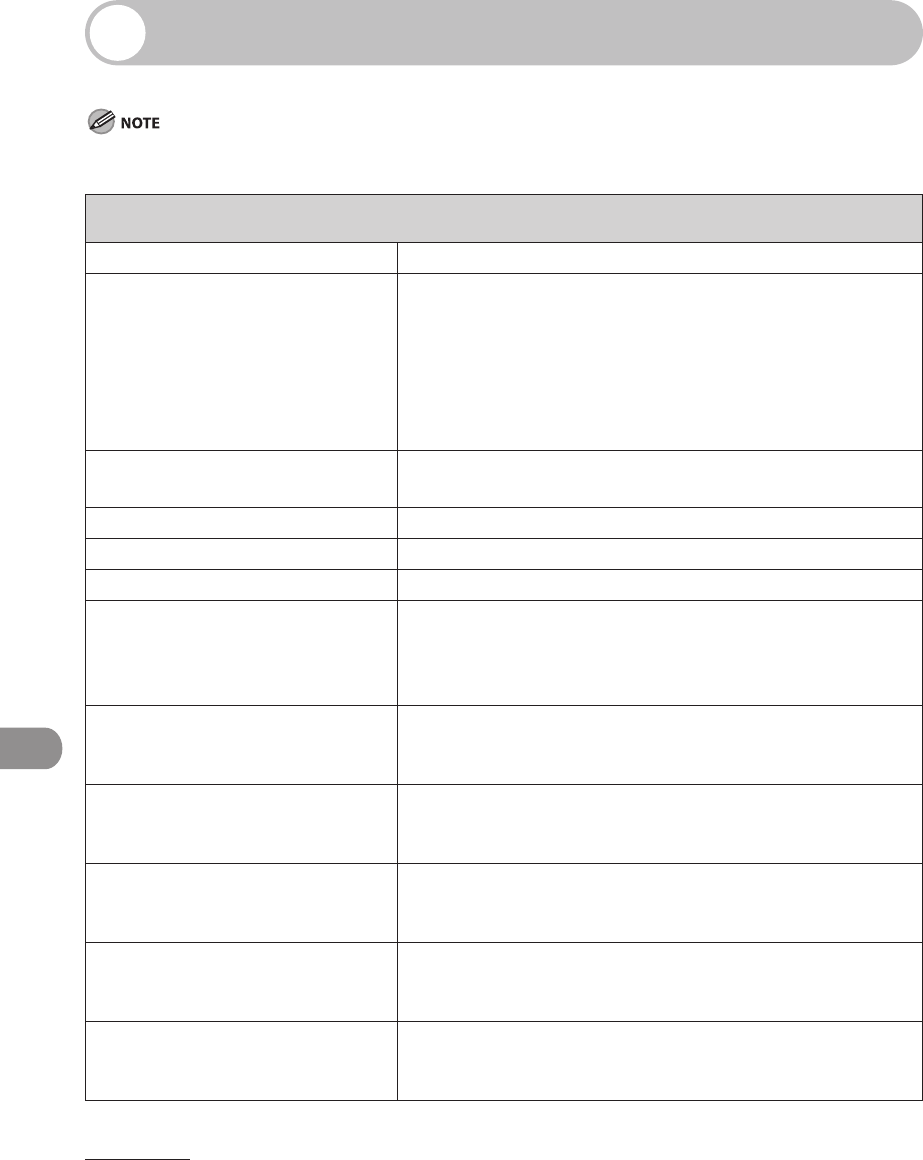
Machine Settings
12‑6
Additional Functions Menu
Depending on the model of your machine, some settings may not be available.
Common Settings
Setting Item Description
Initial Function Specifies the screen that is displayed when you turn on the
main power, or after the Auto Clear mode initiates. Copy
Copy Basic Features screen
Send Basic Features screen
Scan Basic Features screen
System Monitor screen
Device status screen
–
–
–
–
–
Auto Clear Setting Selects which screen appears after the Auto Clear mode
initiates.
Initial Function Displays the screen selected in Initial Function.
Selected Function Displays the screen of the current mode.
Audible Tones Sets whether to sound audible tones.
Entry Tone Beeps when pressing keys on the control panel or keys on
the touch panel display.
On (1 to 3 levels)
Off
–
–
Error Tone Beeps when an error (e.g., paper jam) occurs.
On (1 to 3 levels)
Off
–
–
Send Done Tone Beeps when a document is sent.
On (1 to 3 levels)
Off
–
–
Receive Done Tone Beeps when a document is received.
On (1 to 3 levels)
Off
–
–
Print Done Tone Beeps when printing is complete.
On (1 to 3 levels)
Off
–
–
Scan Done Tone Beeps when scanning is complete.
On (1 to 3 levels)
Off
–
–


















