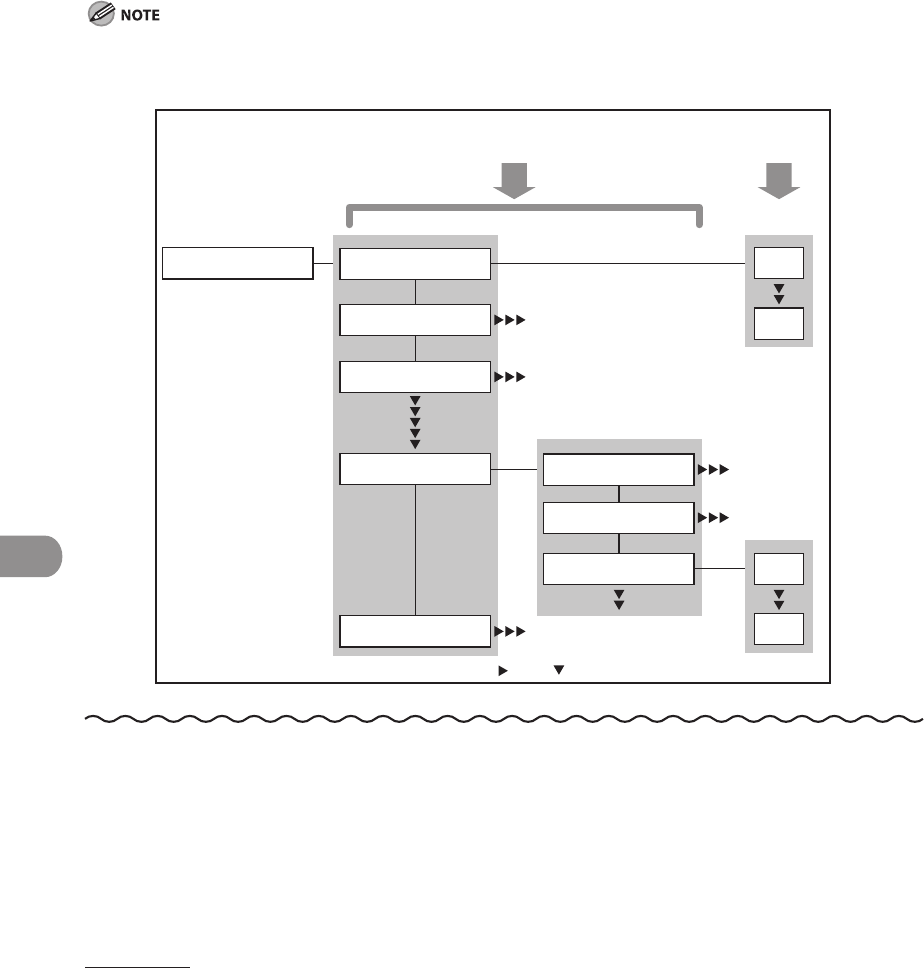
Machine Settings
12‑4
Using the Printer Settings Menu
The Printer Settings menu enables you to access common features. Below is an abbreviated
outline of the Printer Settings menu structure. For a detailed description of all Printer
Settings menu options, see “Printer Settings,” on p. 12‑20.
As an example, the sequence of steps for setting the default number of copies is shown on
the following pages.
Depending on the printer personality, some settings are not available. For details on the availability of settings,
see “Printer Settings,” on p. 12‑20.
“ ” and “ ” indicate that settings or levels are omitted.
Printer Settings
DEFAULT PAPERTYPE
RESET PRINTER
LTR
COPIES
DEFAULT PAPERSIZE
Settings Setting Value
PCL SETTINGS
LGL
FONT NUMBER
ORIENTATION
PAPER SAVE
0
91


















