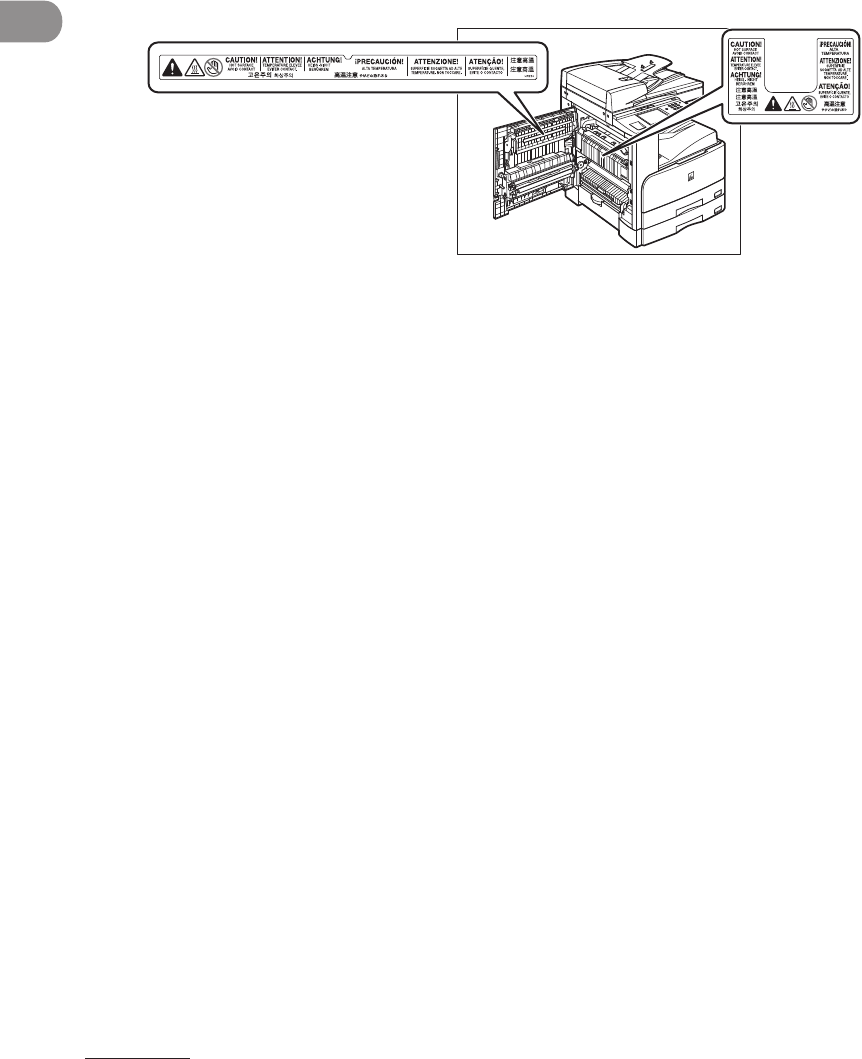
What Can I Do with This Machine?
xx
The fixing unit, the duplex unit, and their surroundings inside the machine may become
hot during use. When removing jammed paper or when inspecting the inside of the
machine, do not touch the fixing unit, the duplex unit, and their surroundings, as doing
so may result in burns.
When removing jammed paper or replacing the cartridge, take care not to allow the
toner to come into contact with your hands or clothing, as this will dirty your hands or
clothing. If they become dirty, wash them immediately with cold water. Washing them
with warm water will set the toner, and make it impossible to remove the toner stains.
When removing paper which has become jammed inside the machine, remove the
jammed paper gently to prevent the toner on the paper from scattering and getting into
your eyes or mouth. If the toner gets into your eyes or mouth, wash them immediately
with cold water and immediately consult a physician.
When loading paper or removing jammed originals or paper, take care not to cut your
hands on the edges of the originals or paper.
When removing a used cartridge, remove the cartridge carefully to prevent the toner
from scattering and getting into your eyes or mouth. If the toner gets into your eyes or
mouth, wash them immediately with cold water and immediately consult a physician.
The machine is heavy, and requires two or more people to lift it. Therefore, do not
attempt to move it by yourself. Doing so may result in personal injury.
Do not lift the machine by any of its attachments.
–
–
–
–
–
–
–


















