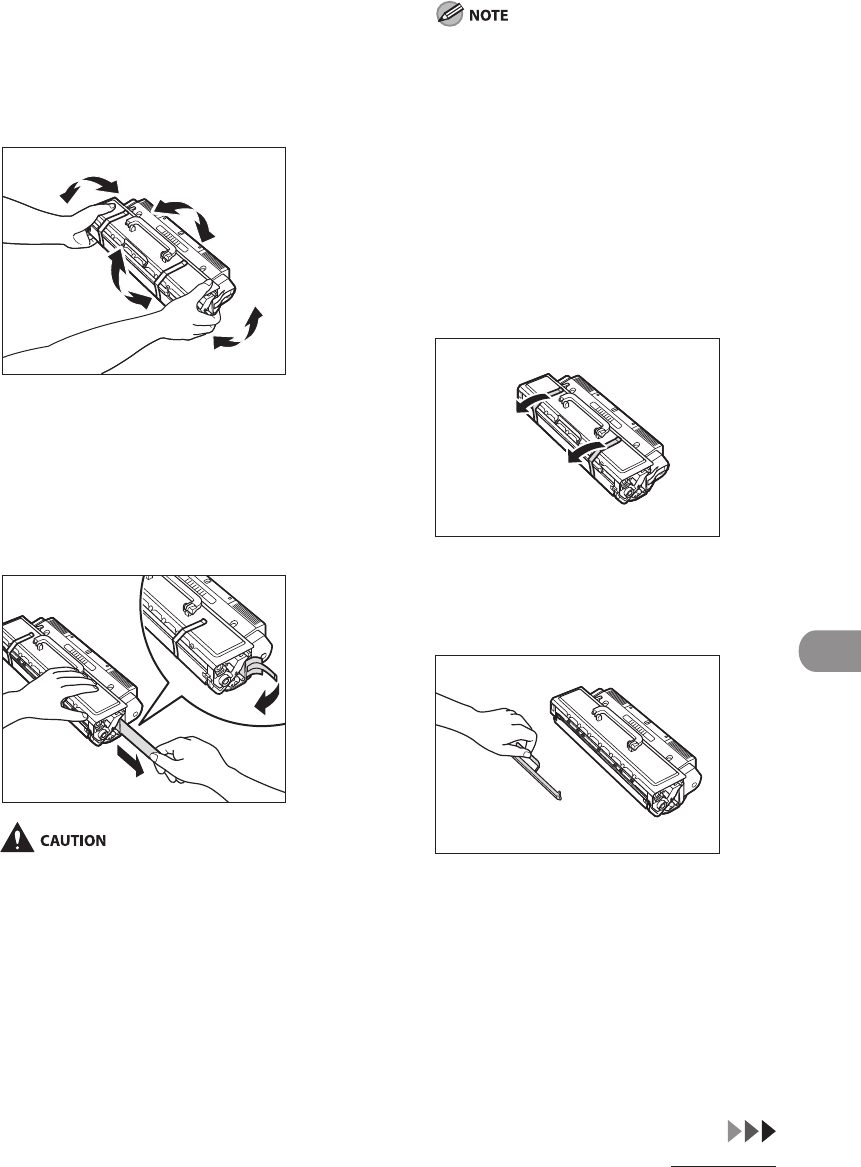
10‑17
Maintenance
10 Hold the cartridge, shake it gently
five or six times from side to side,
then back and forth to evenly
distribute the toner inside.
11 Pull out the sealing tape
completely in the direction of the
arrow in the illustration below
while supporting the cartridge.
Pull the sealing tape straight out.
If the sealing tape is pulled out forcefully
or stopped at midpoint, toner may leak. If
toner gets into your eyes or mouth, rinse
it out immediately with cold water and
consult a physician.
If loose toner comes into contact with your
skin or clothing, wash with cold water.
Warm water will set the toner.
–
–
Pull out the sealing tape completely
from the cartridge. If the sealing tape
remains in the cartridge, it may result in a
deterioration in print quality.
Dispose of the sealing tape according to
local regulations.
12 Place the cartridge on a flat
surface, and remove the long
shipping tape affixed on both
sides of the cartridge.
13 Remove the protective cover by
pulling its tab.
–
–


















