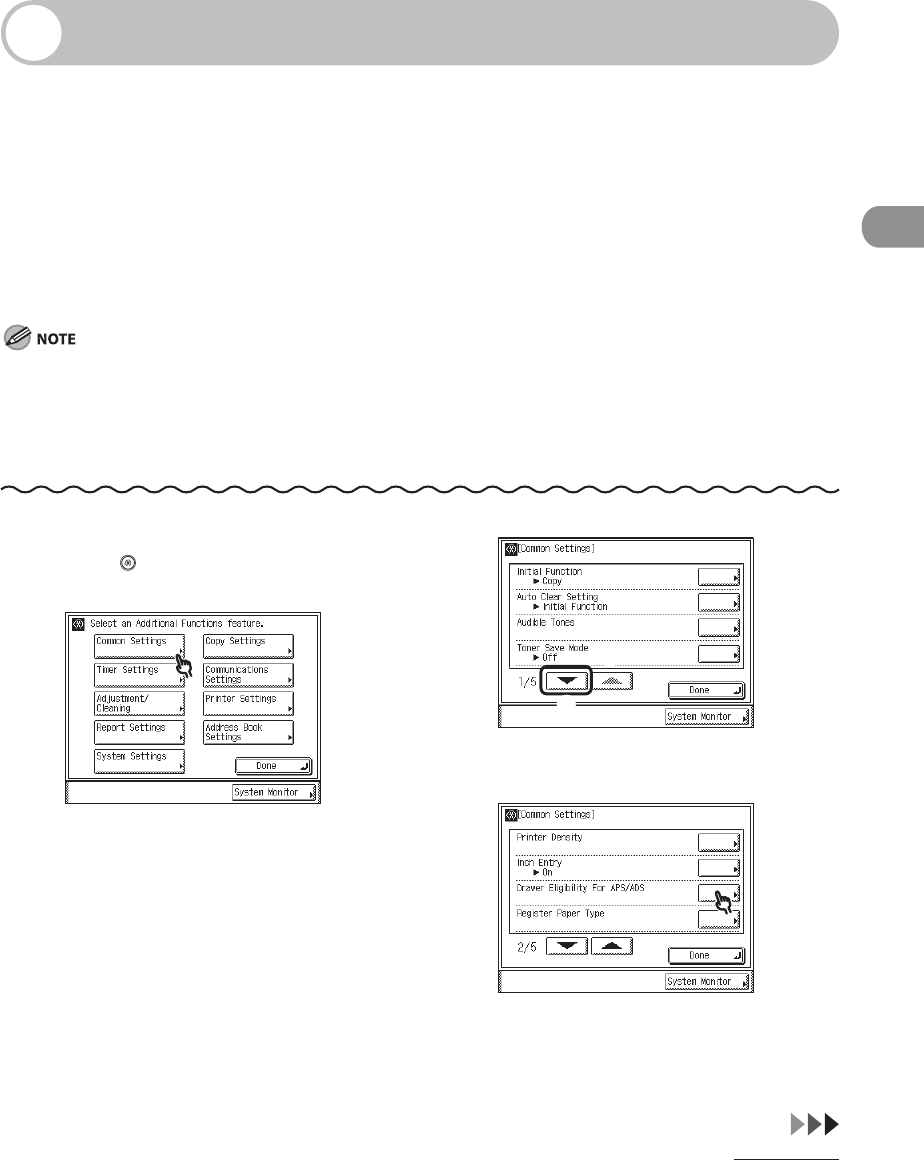
2‑25
Original and Paper
Useful Functions
You can use the following useful functions.
Automatic Paper Selection/Automatic Drawer Switching
You can set which paper sources can be used for Automatic Paper Selection (APS) and
Automatic Drawer Switching (ADS). This setting can be made independently for all the
different functions of the machine, and is especially useful when you want to use different
paper sources for different purposes.
Paper sources set to [On] are used for the following functions:
APS: The machine automatically selects the appropriate paper size (paper source) based on the original’s
size and copy ratio settings (when making a copy), or the set ratio of the image (when receiving a fax).
ADS: If a paper source runs out of paper during a continuous print job, the machine automatically selects
another paper source with the same paper size, and begins feeding paper from that paper source.
–
–
–
1 Press (Additional Functions).
2
3
① Press [▼] until [Drawer Eligibility For APS/
ADS] appears.
4


















