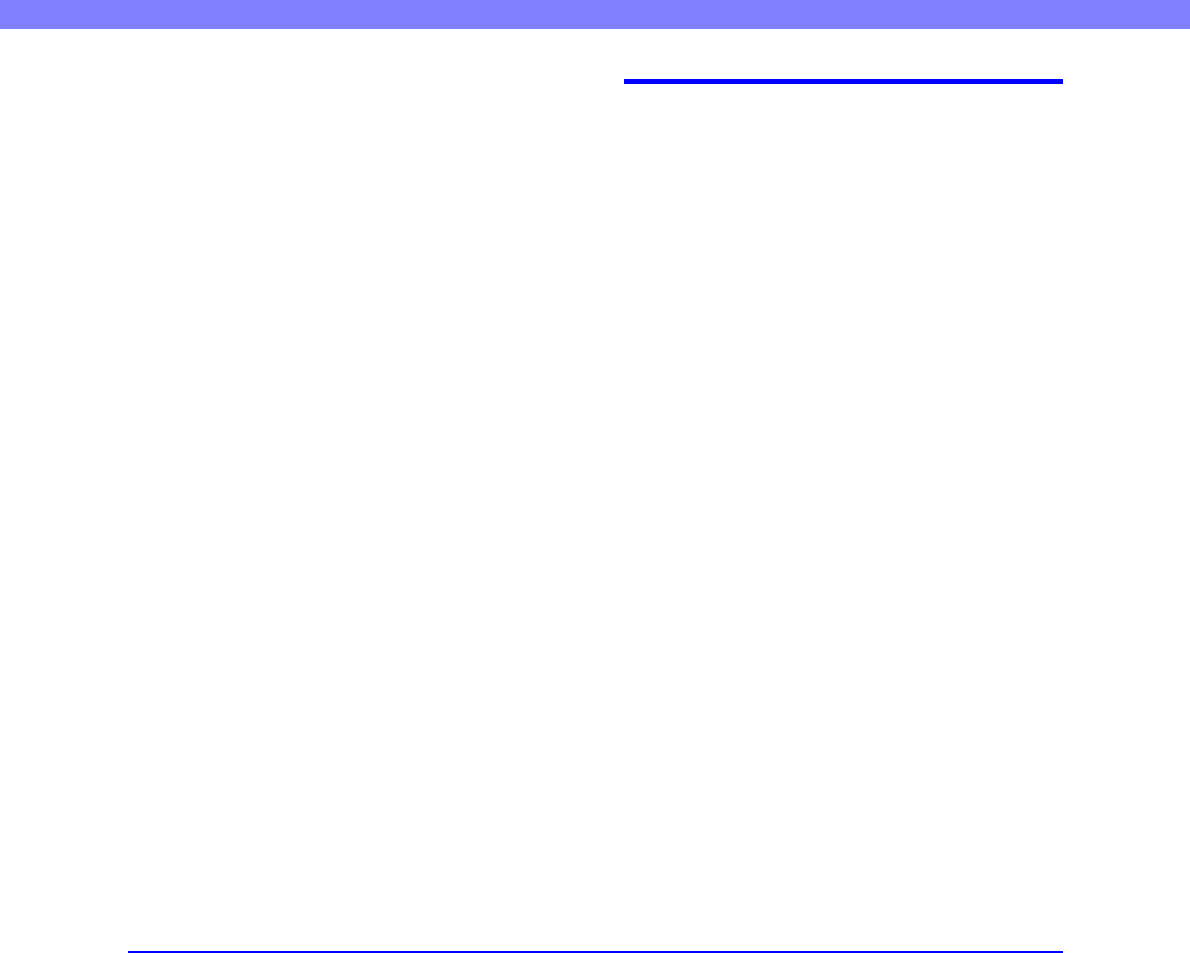
1-7
Chapter 1 Before You Start Using the Scanner
■ Turn OFF the power switch for safety when not
using the scanner for a long period of time, such as
overnight. Also, turn OFF the power switch, and
disconnect the power cord from the power outlet
for safety when the machine will not be used for an
extended period of time, such as during
consecutive holidays.
■ Do not wear loose clothing or jewelry that may get
caught in the scanner while you are using it. This
may result in personal injury. Be extra careful of
neckties and long hair. If anything becomes caught
in the scanner, immediately disconnect the power
cord to stop the scanner.
■ Be careful when placing paper in the scanner and
when removing jammed paper. It is possible to cut
your hand on the edge of a sheet of paper.
■ Do not open the feeder cover while the scanner is
operating. Doing so might result in a malfunction or
injury.
■ Do not directly touch the pins and contacts on the
scanner’s connector with your hands. Doing so
might result in a malfunction.
■ Open the feeder carefully and slowly, taking care
to avoid letting it fall over backwards. Failure to do
so might result in a malfunction or personal injury.
■ Close the feeder carefully and slowly, taking care
to avoid pinching your hands. Failure to do so
might result in a malfunction or personal injury.
■ When scanning a thick book or similar item from
the flatbed (platen glass), avoid pressing down
hard on the feeder. Doing so might damage the
glass and create the risk of a malfunction or
personal injury.
■ Never place any object other than documents to be
scanned onto the scanner’s flatbed (platen glass).
Doing so might result in a malfunction or personal
injury.
Disposal
● When disposing of this scanner, make sure to
follow all local ordinances and laws or consult with
the retailer who sold you the scanner.


















