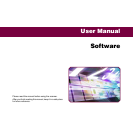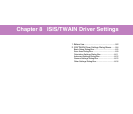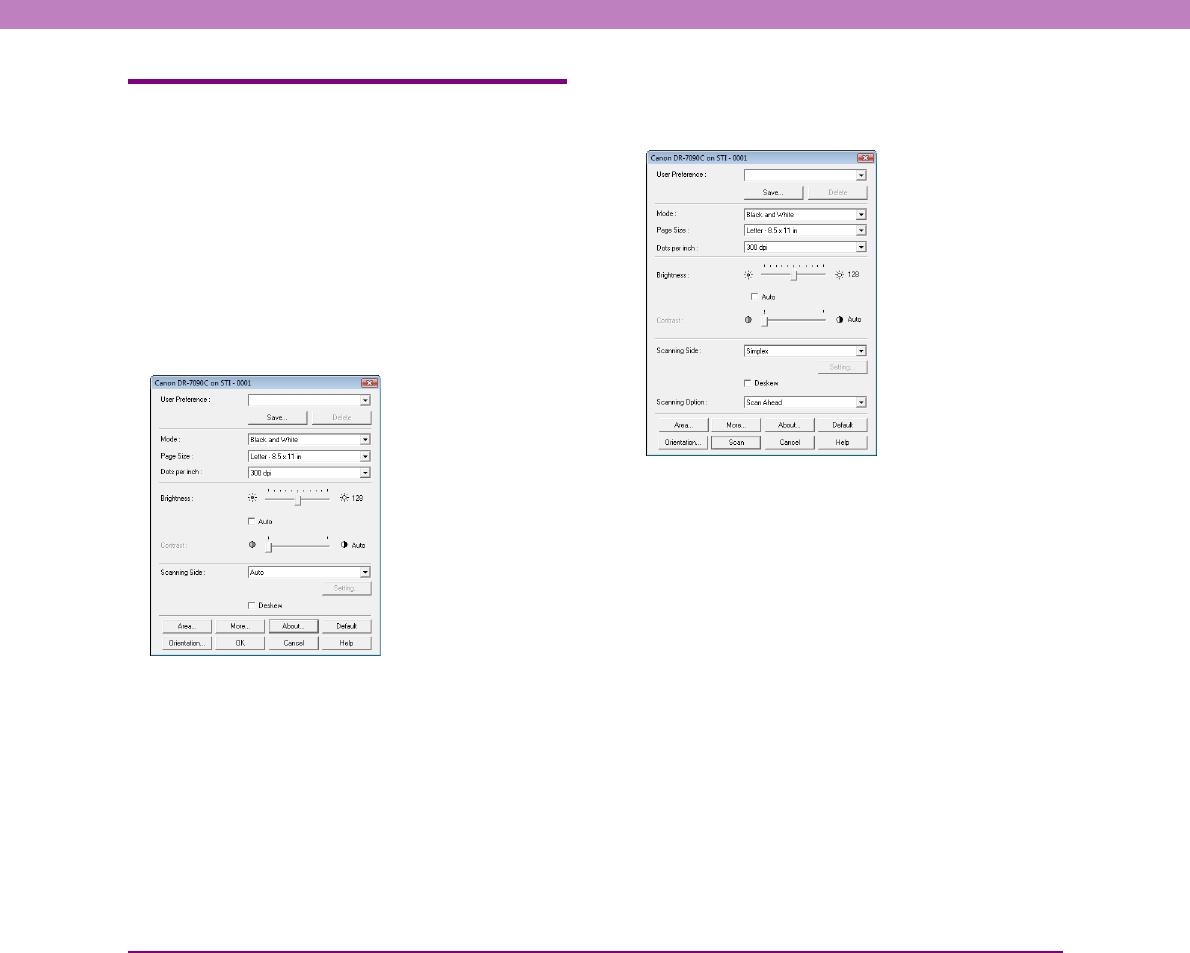
8-5
Chapter 8 ISIS/TWAIN Driver Settings
Basic Setup Dialog Box
This dialog box allows you to make settings for the basic
scanning conditions.
The items you can set differ depending on the application
program you use. Make the settings as needed for the screen
actually displayed.
■ Types of Basic Setup Dialog Box
There are the following types of Basic Setup dialog box.
Basic Setup Dialog Box (ISIS Driver)
This dialog box is displayed for ISIS-compatible
application programs (CapturePerfect, etc.).
Basic Setup Dialog Box (TWAIN Driver)
This dialog box is displayed for TWAIN-compatible
application programs (Job Registration Tool).
• The [Scanning Option] is a function for setting the
TWAIN driver, so it does not appear with the ISIS driver.
• When you use a TWAIN-compatible application
program that scans from the settings dialog box, the
[Scan] button is displayed instead of the [OK] button.