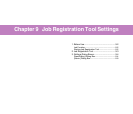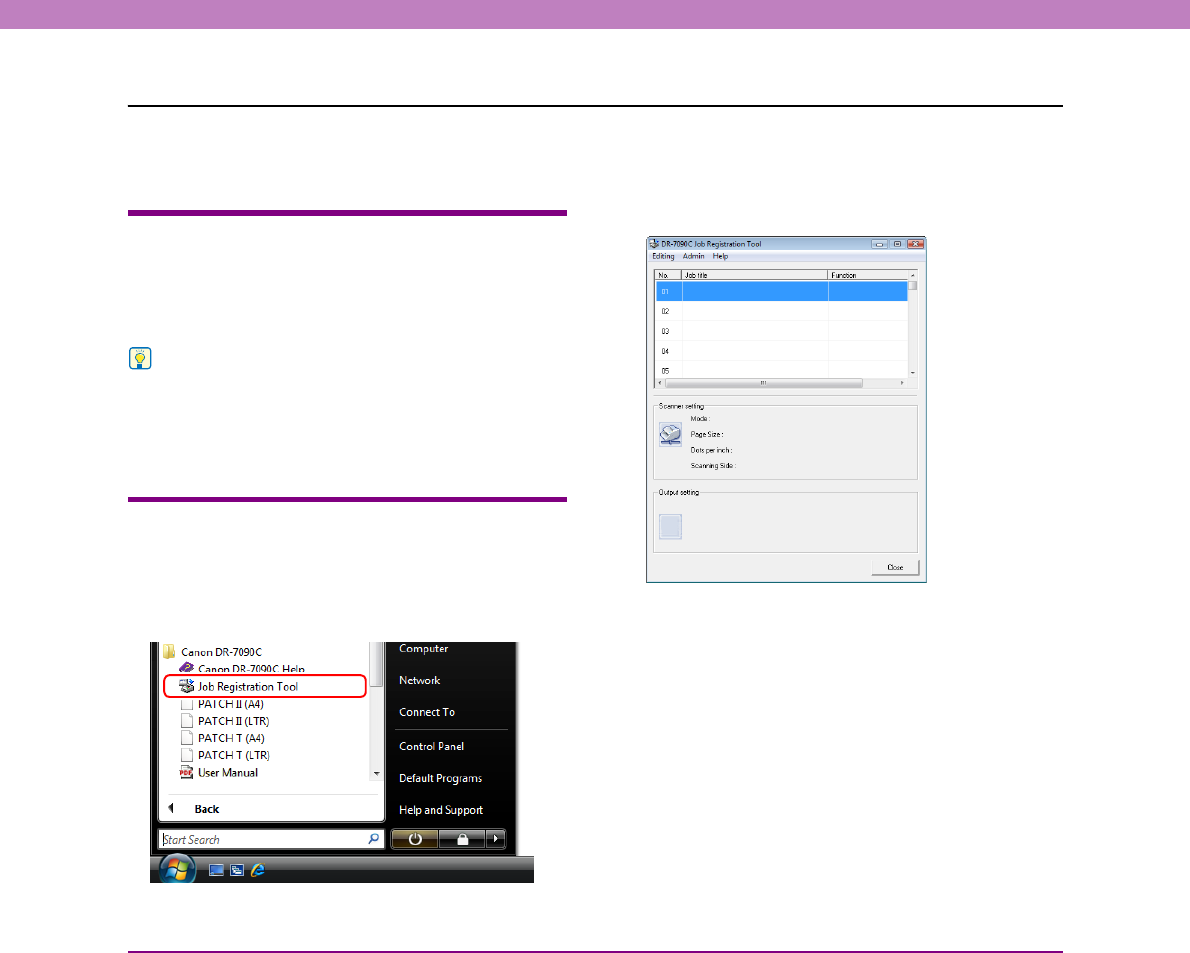
9-2
Chapter 9 Job Registration Tool Settings
1. Before Use
Job Registration Tool is an application program for registering jobs that can be executed from the Job key on the control panel. This
chapter describes the settings for Job Registration Tool. For details on Job Registration Tool, see “About the Job Function” on
p. 3-11.
Job Function
The job function is for using the [Job] key on the control panel
to select and execute jobs registered by Job Registration Tool,
and allows you to execute scanning without using a scanning
application.
Hint
• The scanning conditions, file format of the image data to be
saved, and save destination are registered to a job, and the image
data scanned with the job function is processed using the
conditions registered to the job.
• Up to 99 jobs can be registered with Job Registration Tool.
Starting Job Registration Tool
Follow the procedure below to start Job Registration Tool.
1. From the Windows task bar, click [Start] ➔ click [All
Programs] ➔ [Canon DR-7090C] ➔ [Job Registration
Tool].
Job Registration Tool starts.