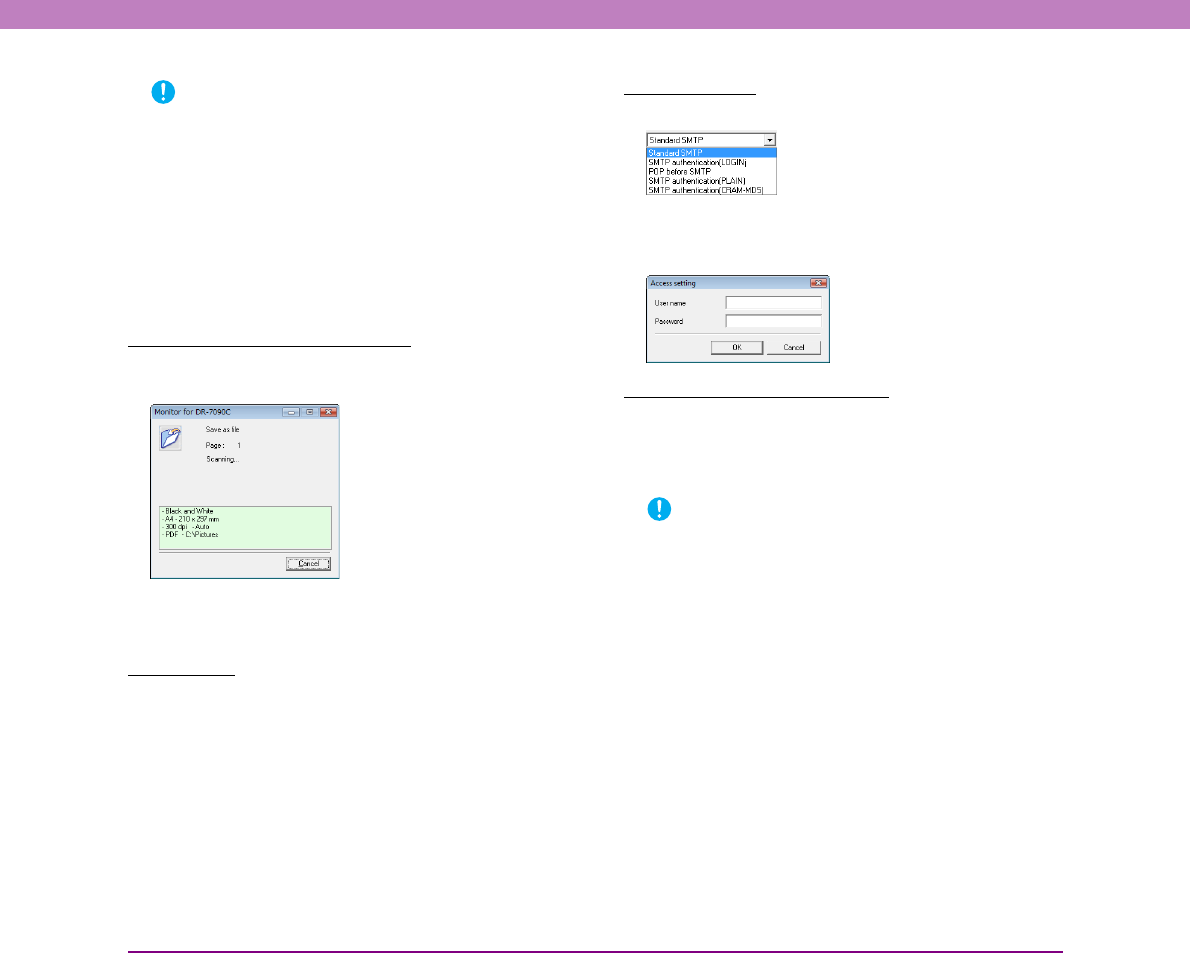
9-10
Chapter 9 Job Registration Tool Settings
IMPORTANT
• When saving to removable storage media such as CD-R,
specify the maximum capacity of the media.
• When folder monitoring ([Display Warning Dialog]) is enabled,
a warning message appears when scanning is started if the
total size of the files in the specified folder exceeds the
specified limit.
• If a warning message appears, follow the instructions in the
message to either continue scanning or change the save
destination first.
■ Show Monitor Dialog Setting
[Show Monitor Dialog] check box
Check this box to display scanning progress in a dialog
box during scanning.
■ Mail Server Settings
Make appropriate settings to suit your mail server.
[Mail Server]
Enter the IP address of the mail server.
[SMTP method]
Select your mail server’s handing method protocol.
If you select anything other than [Standard SMTP], click
the [Access setting] button and enter the user’s account
access information as required by the mail server.
[Maximum size of attached file]
When you specify [Send by E-Mail], enter the maximum
size limit for image file attachments. When the scanned
image size reaches the specified maximum, a message
appears and scanning stops.
IMPORTANT
• Contact your mail server administrator if you are uncertain
about any mail server settings.
• Choose a maximum attachment file size that does not exceed
the corresponding setting on your mail server.


















