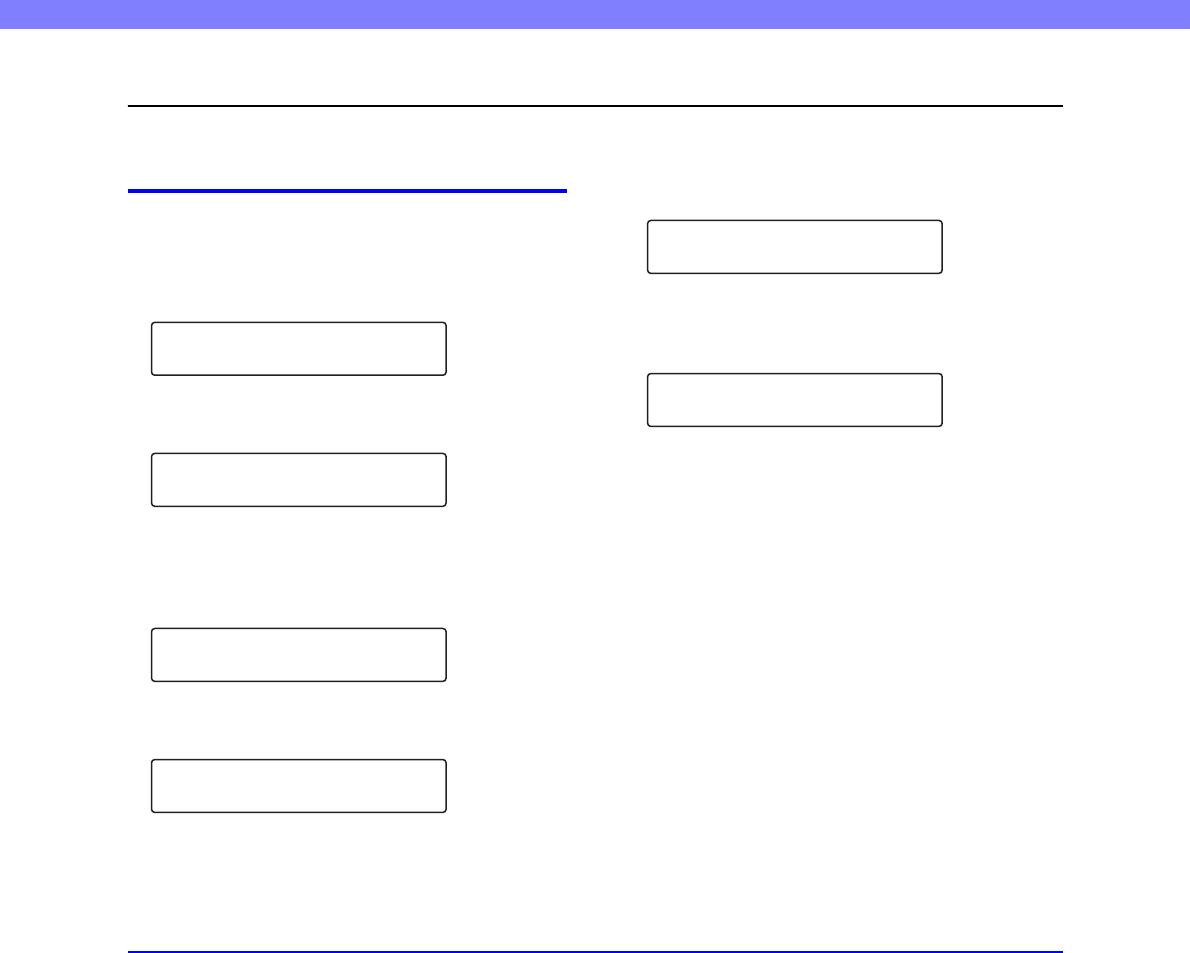
6-2
Chapter 6 Practical Examples
1. Messages
There are two types of display panel messages: “status indicator messages” and “error messages” that appear when the scanner
encounters a problem.
Status Display
The following messages appear on the display panel to
indicate the scanner’s operating state:
■ Count Only Mode
Status: Operating in Count-Only mode.
■ Ready
Status: The scanner is ready to use. If you do not perform
any operations for 10 minutes, the scanner will enter Sleep
mode.
■ Scanning...
Status: Scanning is in progress.
■ Sleeping...
Status: The scanner is entering the Sleep mode. Press any
key to recover.
■ Wait...
Status: The scanner is busy processing. Wait until the
display changes.
■ 01:XXXXXXXX
Status: The scanner is in Job Mode. Press the Start key to
scan, or press the Stop key to exit Job Mode. (See “About
the Job Function” on p. 3-11.)
00000
Count Onl y Mode
00000
Ready
xxxxx
Scanning...
Sl eeping. . .
Wait...
01 :XXXXXXXX


















