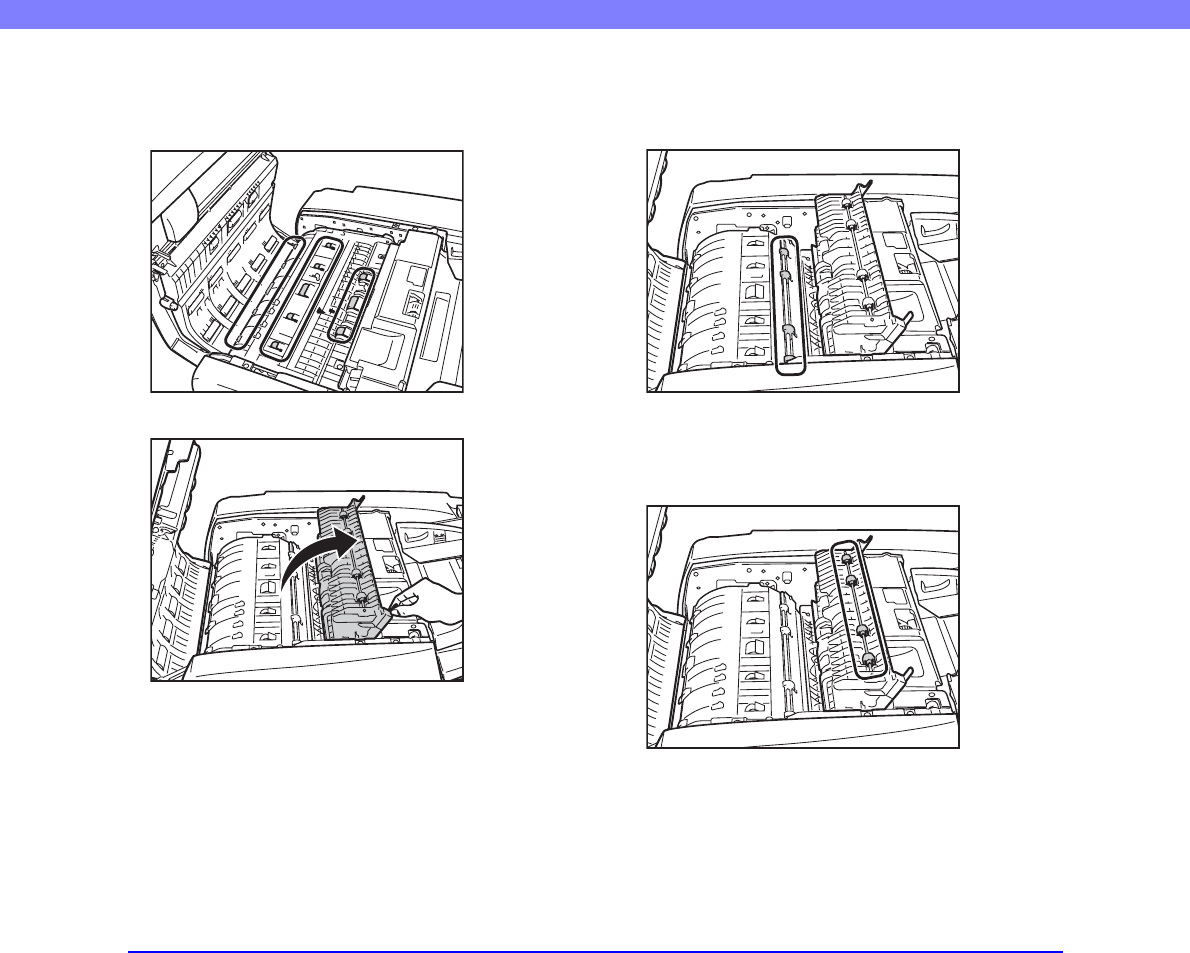
5-7
Chapter 5 Maintenance
3. Wipe the 13 rollers on the feeder guide with a cloth
moistened with plain water and thoroughly wrung out.
Next, wipe the rollers dry with a soft, dry cloth.
4. Grasp the tab in the front to open the feeder guide.
5. Wipe the four rollers with a cloth moistened with plain
water and thoroughly wrung out. Next, wipe the
rollers dry with a soft, dry cloth.
6. Wipe the four rollers inside the feeder guide with a
cloth moistened with plain water and thoroughly
wrung out. Next, wipe the rollers dry with a soft, dry
cloth.


















