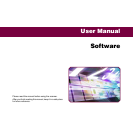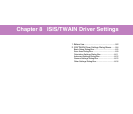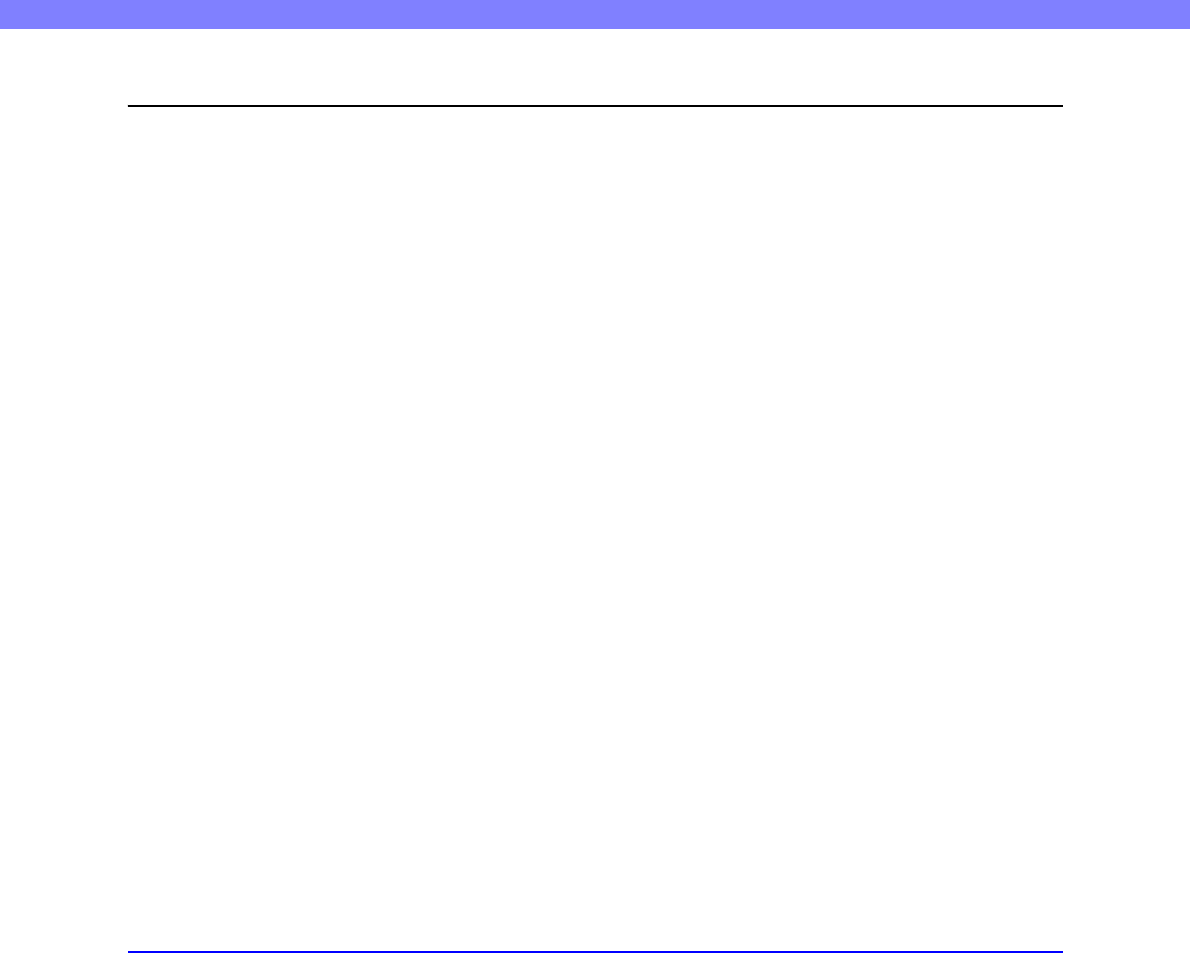
7-5
Chapter 7 Appendix
2. Index
A
Automatic Feeding ...................................................... 3-10
C
Cleaning
Feeder ..................................................................... 5-6
Flatbed .................................................................... 5-5
Main Unit ............................................................... 5-4
Platen Glass ............................................................ 5-5
Power Plug ........................................................... 5-12
Cleaning tool ............................................................... 5-10
Connecting to a Computer ............................................ 2-6
Consumables ................................................................. 7-3
Count Only Mode ......................................................... 4-2
Custom Installation ....................................................... 2-5
D
Daily Cleaning .............................................................. 5-4
Daisy chain ................................................................... 2-8
DIP Switches .............................................................. 1-12
Display Contrast ........................................................... 4-2
Display Panel .............................................................. 1-12
Document Eject Tray .................................................. 1-11
Document Feeder Tray ............................................... 1-11
Document Set Indicator .............................................. 1-11
Documents .................................................................... 3-2
Feeder Capacity ...................................................... 3-3
Loading ................................................................... 3-4
Types ...................................................................... 3-2
E
Enter Key .................................................................... 1-12
Events Function .......................................................... 3-13
External Dimensions ..................................................... 7-4
F
Feeder ........................................................................... 3-4
Feeder Cover ............................................................... 1-11
Feeding ..........................................................................3-8
Automatic Feeding ................................................3-10
Panel Feeding ..........................................................3-9
Standard Feeding .....................................................3-8
Flatbed ...........................................................................3-5
Flatbed (Platen Glass) .................................................1-11
H
Handling ........................................................................1-5
I
Installation Location ......................................................1-2
Installation Requirements ..............................................2-3
J
Job Function ................................................................3-11
Job Keys ......................................................................1-13
Job Mode .....................................................................3-12
Job Registration Tool ..................................................3-11
M
Manuals for the Scanner ..................................................iii
Menu Key ....................................................................1-12
Moving the Scanner ......................................................1-4
N
Names and Functions of Parts .....................................1-11
New File Key ..............................................................1-13
O
Opening Lever .............................................................1-11
Opening Sensor ...........................................................1-11
Operation Panel ................................................. 1-11, 1-12
Options ..........................................................................7-3
P
Panel Feeding ................................................................3-9
Paper Jam
Causes ...................................................................3-24
Clearing .................................................................3-22
Patchcode
How to Use ............................................................3-20