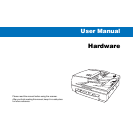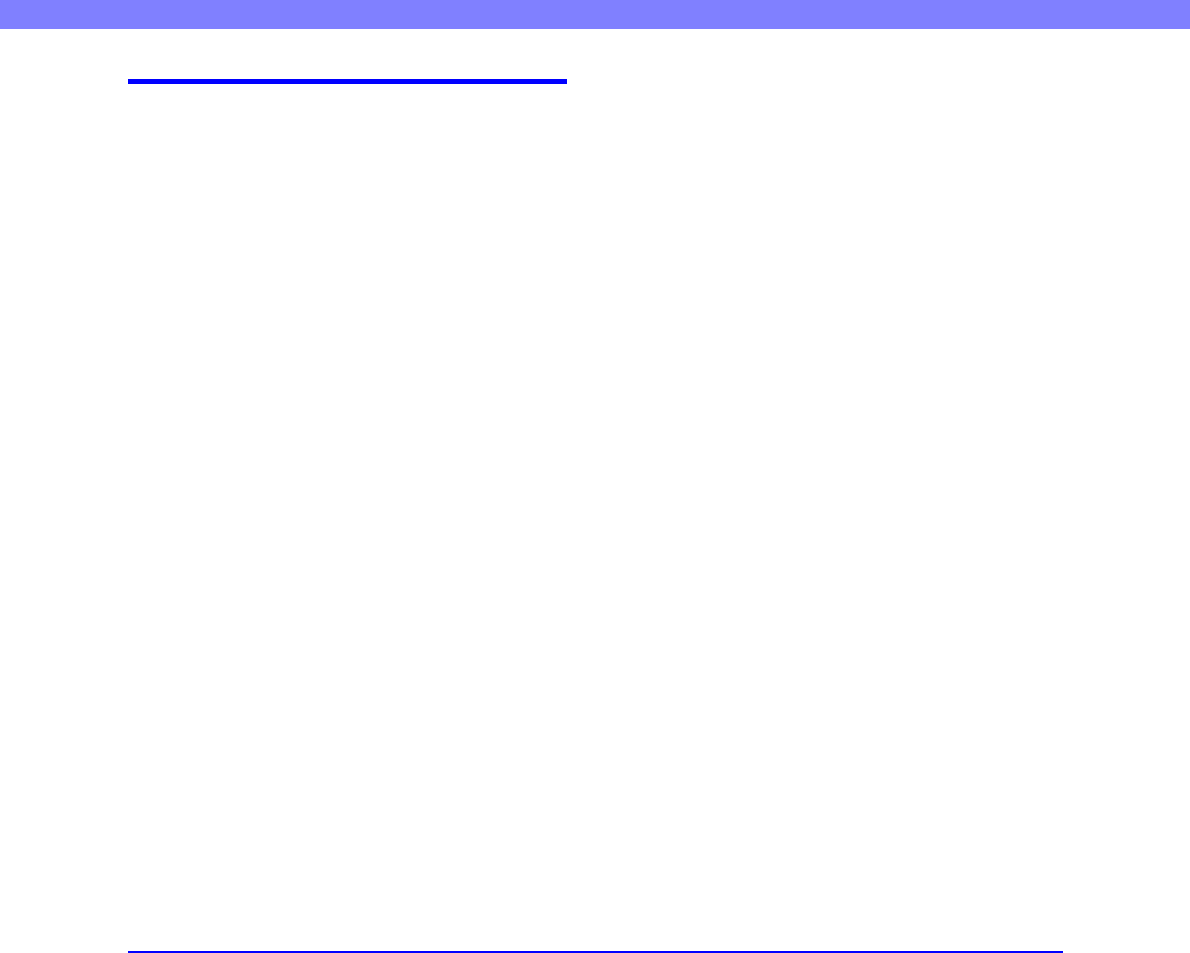
ii
Hardware
Table of Contents
Introduction..............................................................iii
Manuals for the Scanner .........................................iii
Symbols Used in This Manual.................................iv
How This Manual is Organized................................iv
Chapter 1 Before You Start Using the Scanner
1. Important Safety Instructions............................1-2
Installation Location.............................................. 1-2
Removing the Transportation Screw.................... 1-2
Installing the Securing Braces.............................. 1-3
Power ................................................................... 1-3
Checking the Rear Cables.................................... 1-4
Opening and Closing the Feeder.......................... 1-4
Moving the Scanner.............................................. 1-4
Handling ............................................................... 1-5
Disposal................................................................ 1-7
2. Features ...........................................................1-8
3. Names and Functions of Parts.......................1-11
Feeder................................................................ 1-11
Flatbed................................................................ 1-11
Rear.................................................................... 1-12
Operation Panel.................................................. 1-12
4. Optional Products...........................................1-14
Stamp Unit.......................................................... 1-14
Chapter 2 Setup
1. Setup Procedures.............................................2-2
2. Installation Requirements.................................2-3
3. Software Installation .........................................2-4
About the Setup Menu.......................................... 2-4
4. Connecting the Scanner to the Computer........2-6
Interface Connector Locations.............................. 2-6
Using a USB Connection...................................... 2-6
Using a SCSI Connection..................................... 2-7
5. Turning the Power ON
(Scanner Recognition)......................................2-9
About the Power Switch ....................................... 2-9
Scanner Recognition ............................................ 2-9
Chapter 3 Basic Operation
1. Documents.......................................................3-2
Types of Documents............................................. 3-2
Feeder Capacity................................................... 3-3
2. Placing Documents onto the Scanner..............3-4
Loading a Document into the Feeder................... 3-4
Positioning a Document on the Flatbed
(Platen Glass)....................................................... 3-5
3. Document Feeding...........................................3-8
Scan Procedure.................................................... 3-8
4. Scanning ........................................................3-11
About the Job Function....................................... 3-11
CapturePerfect 3.0 ............................................. 3-14
5. Using Patchcode Sheets................................ 3-19
About Patchcode Sheets.................................... 3-19
How to Use Patchcode Sheets........................... 3-20
6. Count Only Mode ...........................................3-21
7. Clearing Paper Jams......................................3-22
Clearing a Paper Jam......................................... 3-22
Paper Jam Causes............................................. 3-24
Chapter 4 User Modes
1. About the User Modes .....................................4-2
User Mode Functions ........................................... 4-2
How to Set the User Modes.................................. 4-3
Chapter 5 Maintenance
1. Changing the Stamp Cartridge.........................5-2
2. Daily Cleaning..................................................5-4
About the Cleaning Cloth and Cleaning Paper..... 5-4
Cleaning the Main Unit ......................................... 5-4
Cleaning the Flatbed (Platen Glass) and
Pressure Board..................................................... 5-5
Cleaning the Feeder............................................. 5-6
Cleaning the Power Plug.................................... 5-12
Chapter 6 Practical Examples
1. Messages.........................................................6-2
Status Display....................................................... 6-2
Error Messages .................................................... 6-3