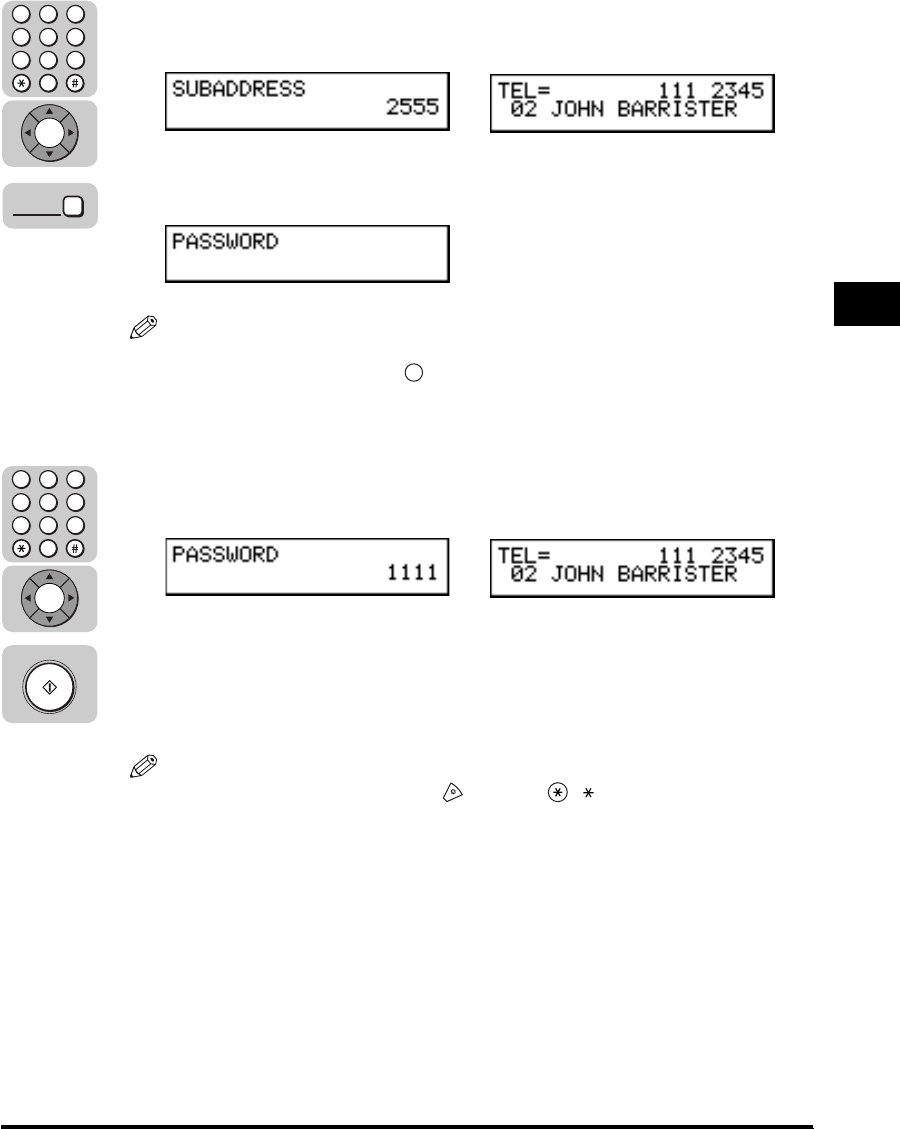
Sending a Document with a Subaddress/Password
3-35
3
Sending Documents
4
Enter the ITU-T subaddress (up to 20 digits) using the numeric
keys ➞ press [Set].
5
If you want to enter a password, press [Password].
NOTE
You must press [Password] within five or ten seconds (depending on the dialing
method you use) of pressing
(Set) in step 4. If you wait longer than the timeout
interval before pressing [Password], the machine starts to scan the documents.
The timeout interval can be turned ‘OFF’. (See “TX (Send) Settings,” on p. 11-14.)
6
Enter the ITU-T password (up to 20 digits) using the numeric
keys ➞ press [Set].
7
Press [Start].
The machine starts to scan the document, dials the number, and sends the
document with the subaddress and password you specified.
NOTE
•To cancel the transmission, press
(Stop) ➞
() when you are prompted to
confirm the cancellation.
•To cancel a transmission set for Delayed or Timer Sending, press [Delete File].
➞
➞
4
1
7
5
2
8
6
3
9
0
Set
Password
Set
4
1
7
5
2
8
6
3
9
0
Set
Start


















