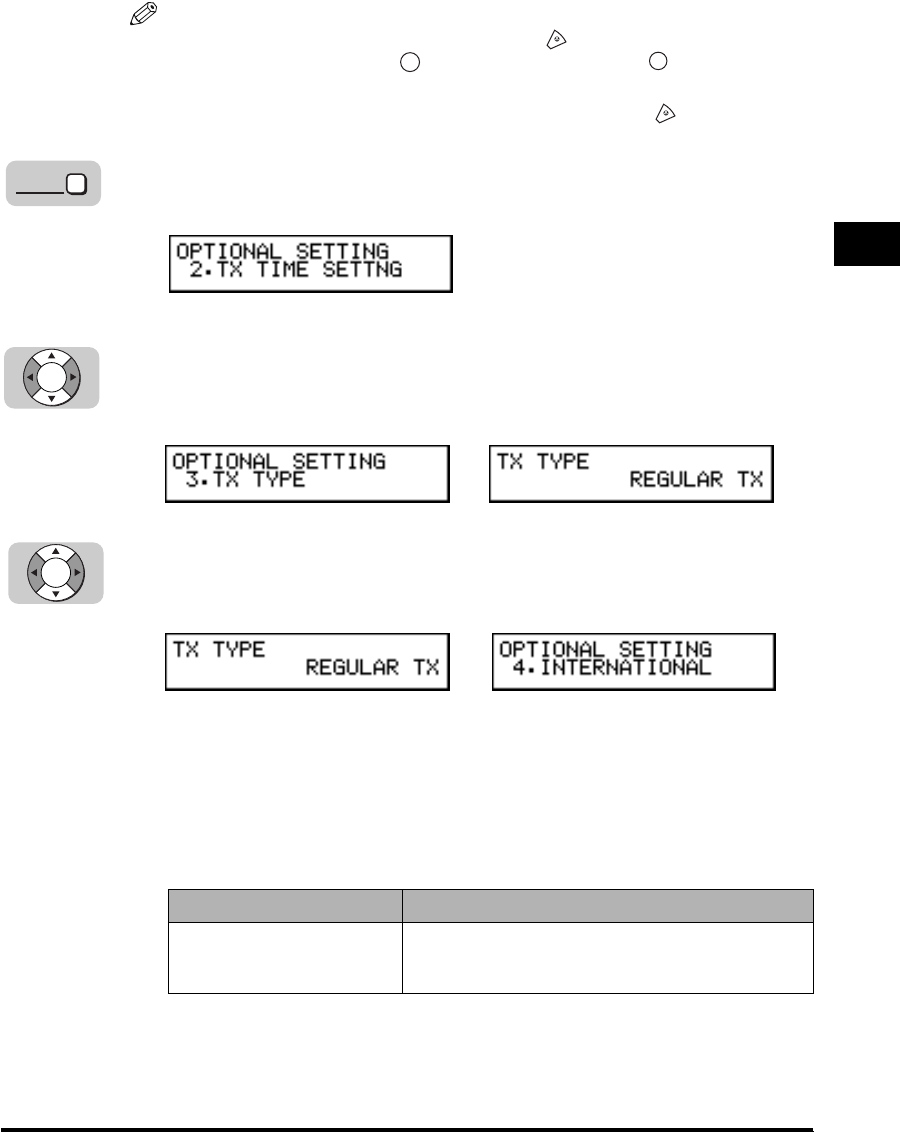
Setting Up Coded Speed Dialing
2-19
2
Using Speed Dialing
NOTE
• If you want to clear the time you have set, press
(Stop)
➞
repeat the procedure
from the beginning
➞
press (Clear) at this step
➞
press
(Set).
• If you want to set another time, repeat the procedure from step 15.
•To end this procedure and return to the Standby mode, press
(Stop).
17
To continue registration, and set other options for the current
coded speed dialing code, press [Data Registration].
18
If you want to set the transmission type, press [▼] or [▲] until
<3.TX TYPE> appears ➞ press [Set].
If you do not want to perform this setting, proceed to step 20.
19
Press [▼] or [▲] to select the desired transmission type ➞
press [Set].
There are several TX TYPE items to select. For details, see the table below.
●
If you select ‘REGULAR TX’:
❏ Proceed to step 20.
●
If you select another TX Type:
❏ Set the ITU-T password and subaddress for the feature you select.
❏ Proceed to step 20.
The TX TYPE menu includes these items:
➞
➞
Setting Description
REGULAR TX Designates the transaction as a normal transmission
with no special features. You can cancel the currently set
TX TYPE by selecting <REGULAR TX>.
C
Set
Data
Registration
Set
Set


















