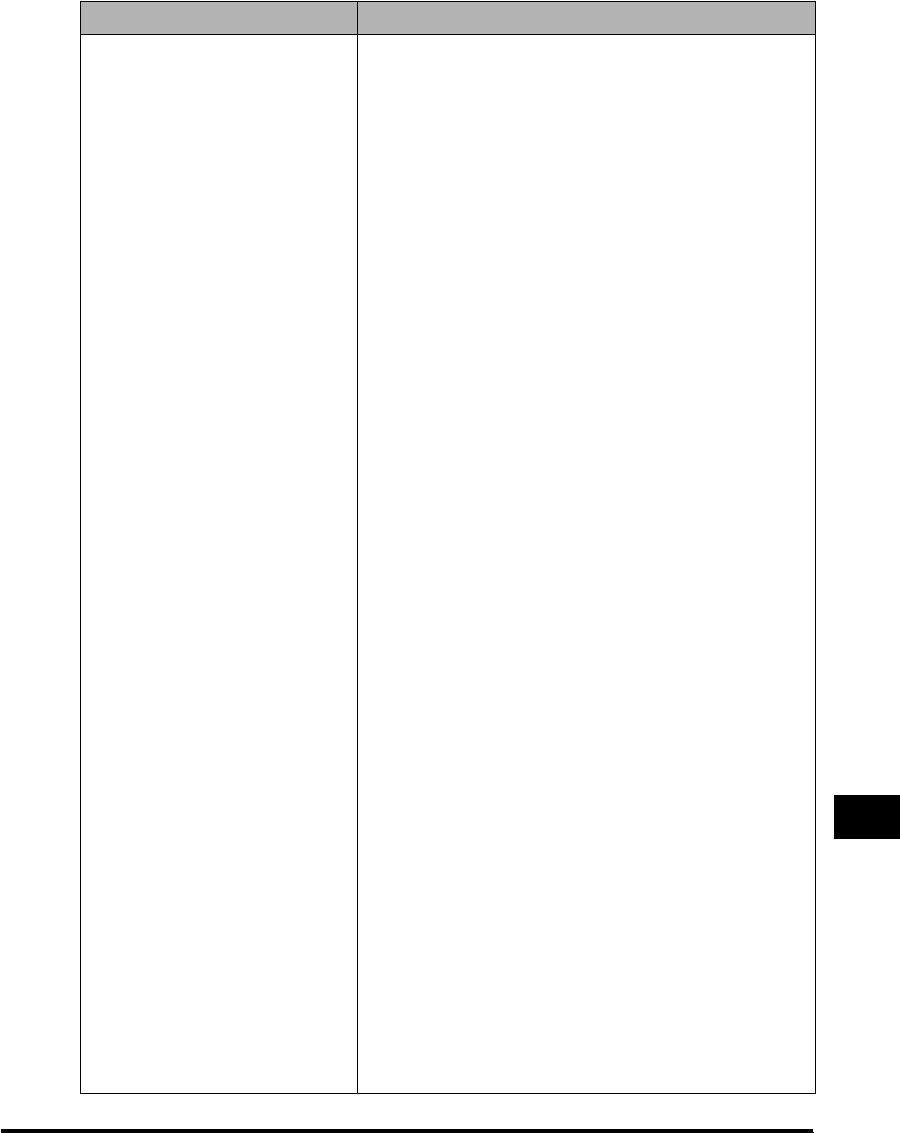
File Settings
11-27
Summary of Important Settings
11
Setting Item Description
2. CHANGE DATA
SET BOX #
PASSWORD
3. DELETE FILE
SET BOX #
PASSWORD
5. TRANSFER
1. SETUP FILE
1.FILE NAME
2.SELECT LOCATIONS
TEL=
3.PASSWORD
4.SELECT ORIG UNIT
OFF
*
ON
TEL =
5.TIME SETUP
1.START TIME
EVERYDAY
*
SELECT DAYS
Change the settings of the polling box.
Set the number of the polling box you want to change.
Enter the password protecting the polling box settings. You can
now change any of the settings listed above in 1.SETUP FILE.
Delete the polling box and all of its settings.
Enter the number of the polling box you want to delete.
Enter the password protecting the polling box settings you want
to delete.
Sets the machine to transfer the documents it receives to other
fax machines. (See “Setting Up the Machine for Document
Transfer,” on p. 9-3.)
Create a file in order to receive and transfer documents.
Enter a name for the transfer file (up to 24 characters).
Select the numbers of the fax machines to where you want
documents transferred.
Use one-touch or coded speed dialing to specify the numbers
of the fax machines to where you want documents transferred.
0-9999999
Enter a password (up to seven digits) to protect the transfer file
settings.
Enables you to set the machine to receive and transfer
documents only from originator fax machines that you
designate.
All fax transmissions are received and transferred.
The machine receives and transfers transmissions only from
the fax machine that you designate by fax telephone number.
Use one-touch or coded speed dialing to designate the
originator fax machine.
Sets a time period wherein documents are to be received and
transferred.
Set a specified time to start the transfer operation.
Set up to five times everyday to start the transfer operation.
Select one or several days for document transfer. You can set
up to five times for any of the selected days.


















